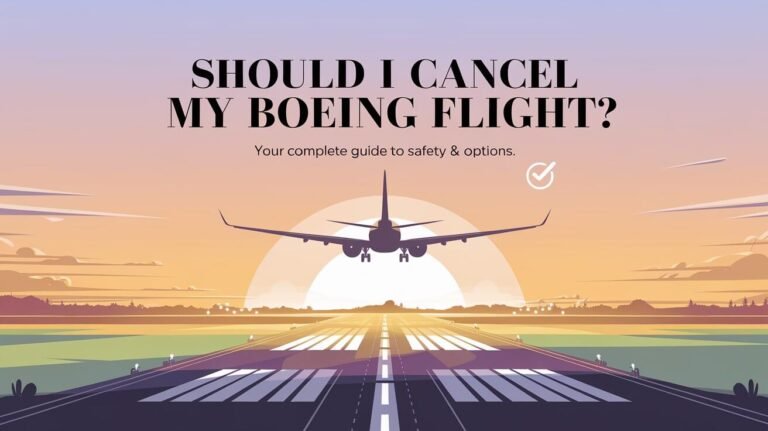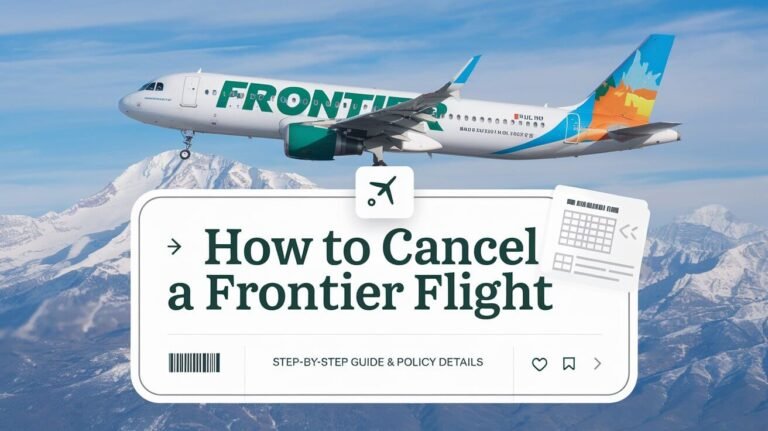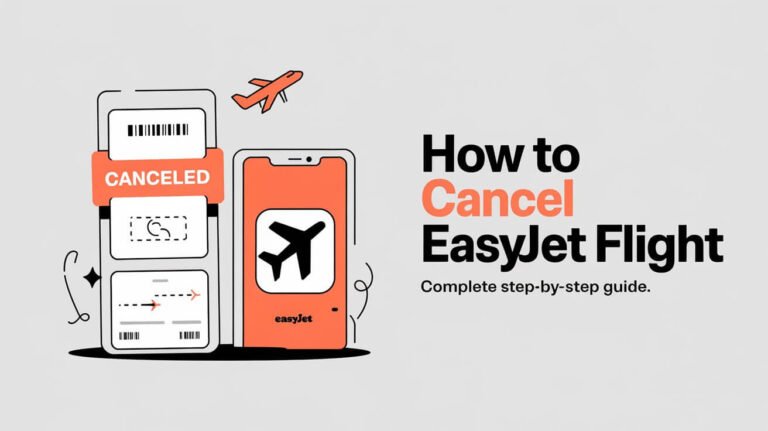How to Cancel a Volaris Flight: Complete Guide & Policy
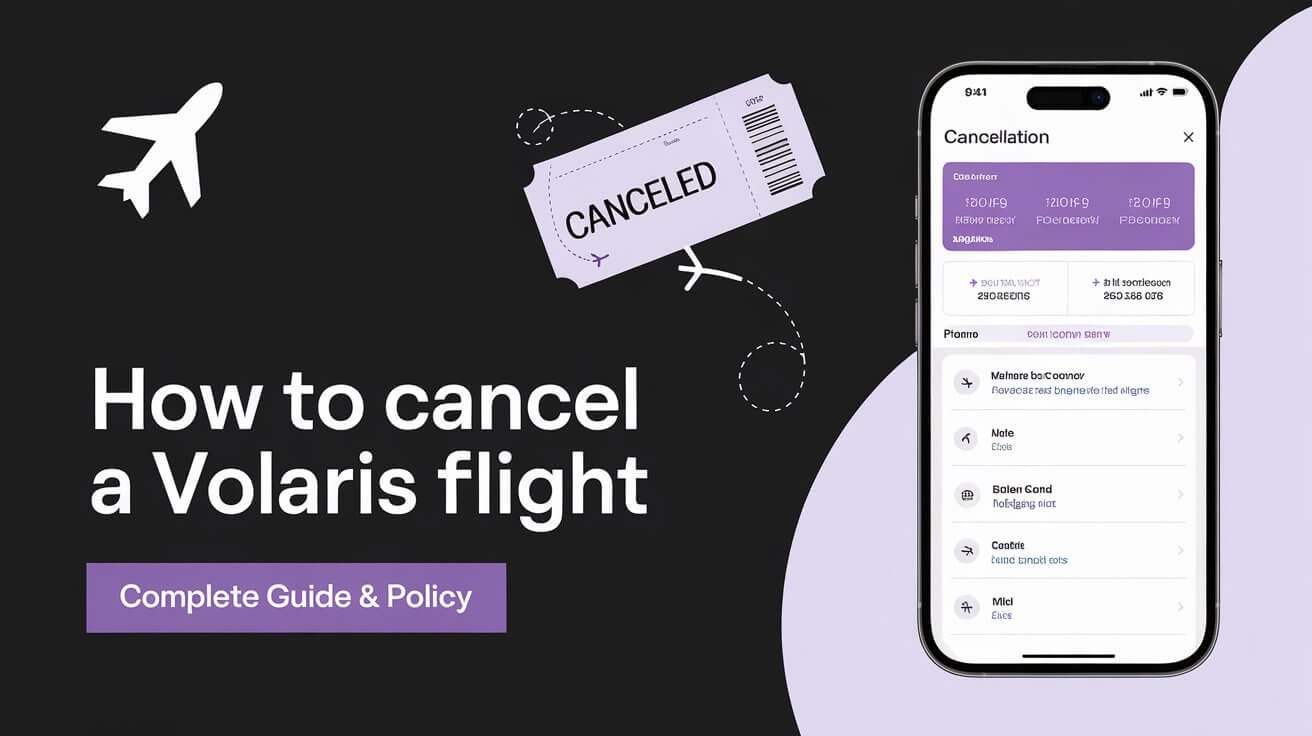
If you’ve booked a flight with Volaris and need to cancel it, you’re in the right place. Here’s a complete guide to help you navigate the cancellation process, understand Volaris’s policies, and minimize any fees or issues. Volaris has specific rules, especially regarding refunds, fees, and timelines, so following this guide will give you a smoother experience.
Methods to Cancel a Volaris Flight
There are several ways to cancel your Volaris flight, depending on your preference and booking source.
Online Through My Trips
Volaris’s online portal, “My Trips,” is the primary way to manage or cancel bookings. Here’s how you can cancel your flight online:
- Visit Volaris’s official website.
- Select the “My Trips” option.
- Enter your last name and reservation code.
- Click “Go to My Trips,” and select “Cancel Flight” from the options provided.
Volaris Mobile App
The Volaris mobile app is another convenient tool for managing your flight. Follow these steps:
- Open the Volaris app and log in to your account.
- Navigate to the “My Trips” section and locate your booking.
- Select the “Cancel Flight” option and confirm the cancellation.
Customer Service
For those who prefer speaking with a representative, Volaris offers customer service for cancellations. Call the relevant number for your country (U.S.: 1-855-865-2747, Mexico: 01-55-1102-8000) and provide your booking details. Make sure you have your reservation code and last name on hand to expedite the process.
Through Travel Agencies
If you booked your flight through a third-party travel agency, you must contact them directly for any changes or cancellations. Volaris does not process cancellations for tickets purchased through external agencies.
Volaris Cancellation Policy
Volaris’s cancellation policy varies based on when you cancel, your ticket type, and whether you’re traveling domestically or internationally.
Risk-Free 24-Hour Cancellation Window
Volaris allows you to cancel flights without fees within 24 hours of booking, provided the booking was made at least seven days before departure. This policy is mandatory for flights to and from the United States but may not apply to all other routes. Here’s how it works:
- Cancel within 24 hours of booking if your flight is more than seven days away.
- You are eligible for a full refund if you cancel within this time frame.
- For cancellations beyond the 24-hour window, different policies apply.
Non-Refundable Tickets
In most cases, Volaris tickets are non-refundable, especially for low-cost or promotional fares. If you cancel after the 24-hour grace period, you may not receive a refund. However, Volaris may issue travel credits depending on the fare type and the cancellation reason.
Cancellation Fees Based on Route and Time
If you cancel outside the risk-free period, Volaris typically charges a cancellation fee. Fees depend on your route, the time remaining before departure, and ticket type.
Domestic Routes
- Cancellations made more than 24 hours before departure may incur a fee starting from $40 USD.
- Cancellations within 24 hours to 4 hours before departure may have higher fees, potentially up to $53 USD.
International Routes
- Cancellations made more than 24 hours before departure typically incur a fee of around $75 USD.
- Cancellations within 24 hours to 4 hours before departure may have fees around $100 USD.
These fees vary, so checking the most recent terms or speaking with Volaris support is advisable.
Travel Credit Option
If Volaris does not offer a direct refund for your ticket, you may be eligible for a travel credit, which can be used on future Volaris bookings. This option is beneficial for travelers who intend to fly with Volaris in the future.
Step-by-Step Guide to Cancel a Volaris Flight
To help you navigate each method, here’s a detailed step-by-step guide:
How to Cancel Online
- Go to the Volaris website and select “My Trips.”
- Enter your last name and reservation code.
- Click on “Go to My Trips.”
- Select “Cancel Flight” and proceed with the prompts.
- You may be required to pay a cancellation fee at this stage.
Cancelling Through Customer Service
- Call Volaris’s customer service center at the appropriate number (U.S.: 1-855-865-2747, Mexico: 01-55-1102-8000).
- Provide your reservation code and last name.
- Explain your cancellation request, and inquire about any potential fees or travel credits.
Cancelling via Mobile App
- Open the Volaris app and sign into your account.
- Navigate to “My Trips.”
- Locate your booking and select “Cancel Flight.”
- Confirm the cancellation and check if any fees apply.
Special Cases: Travel Agencies
If you booked through a travel agency or third-party platform, they must handle the cancellation process. Volaris customer service will not be able to cancel such bookings.
Cancellation Fees and Refund Eligibility
Understanding Volaris’s fee structure and refund policies can save you time and money. Here’s what you need to know:
Fees Based on Ticket Type
The fees charged by Volaris vary depending on the type of ticket purchased. Here are the general guidelines:
- Basic Fare Tickets: Non-refundable and typically only eligible for travel credits.
- Premium Tickets: May have lower cancellation fees and more flexible refund options.
- Promotional Fares: Often non-refundable; cancellation may not be permitted outside of extreme circumstances.
Refunds for Delays or Airline-Initiated Cancellations
In some cases, Volaris may cancel or significantly delay flights. If this occurs, passengers may be eligible for a full refund or alternative compensation:
- Alternative Flights: Volaris may rebook you on another flight if available.
- Meal or Accommodation: If delays or cancellations require an overnight stay, Volaris may cover food or hotel expenses.
- Full Refunds: In certain cases, such as prolonged delays or flight cancellations due to airline issues, Volaris may provide a full refund to the original form of payment.
Important Documents Needed for Cancellation
To ensure a seamless cancellation process, keep these essential details ready:
- Reservation Code: You’ll need this to access your booking online or via the app.
- Last Name: Required for customer service and online cancellations.
- Identification: Some cancellations, especially international, may require ID verification.
Common Issues and How to Handle Them
Missed 24-Hour Window
If you’ve missed the 24-hour cancellation window, you may not be eligible for a refund, but there are still options:
- Sell Your Ticket: Services like SpareFare allow you to transfer or sell your ticket.
- Consider Travel Credits: Volaris may offer travel credits, which can be used for future bookings.
No Refund Eligibility
If your ticket is non-refundable, you may only qualify for a travel credit rather than a refund. If you encounter any issues, third-party services like DoNotPay may assist with drafting a cancellation letter or advocating on your behalf.
Key Takeaways
- Use the 24-Hour Window: Cancel within 24 hours if possible, for a full refund on tickets booked at least seven days in advance for U.S. flights.
- Online and App Cancellations: Convenient for self-service, but ensure you know the required documents.
- Be Aware of Fees: Volaris cancellation fees vary based on route, timing, and ticket type.
- Consider Travel Credits: If a refund isn’t available, travel credits offer flexibility for future flights.
- Customer Service Assistance: Calling Volaris directly is helpful if you encounter issues or need specific assistance with cancellation.
By following these steps, you’ll be better prepared to handle cancellations with Volaris and avoid unnecessary fees or complications. This guide should make the process less stressful, helping you to navigate the cancellation terms effectively and understand your options for refunds or travel credits.