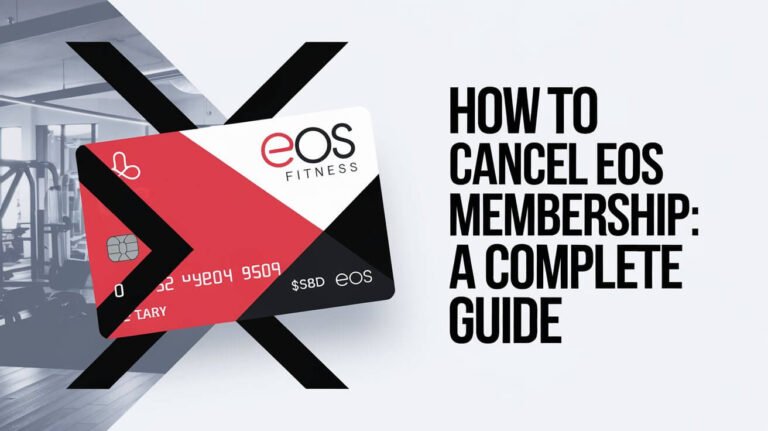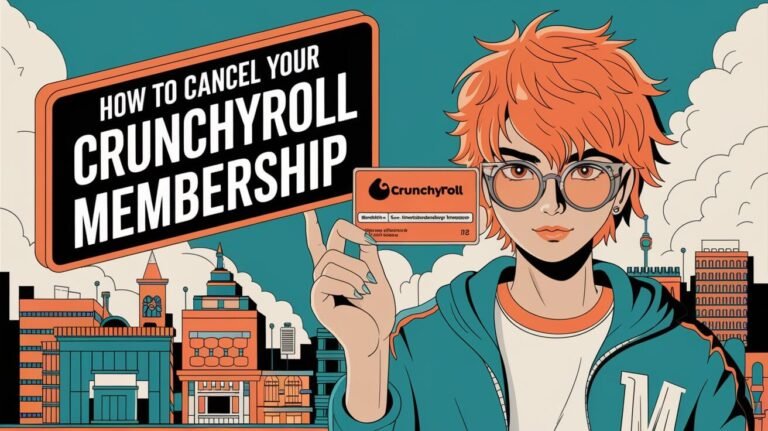How to Cancel Crunch Membership: A Complete Guide

Canceling your Crunch membership is possible through several methods, including in-person, online, by phone, email, or mail. The exact process depends on your specific membership type and location. This guide covers everything you need to know about ending your Crunch Fitness contract.
Crunch Fitness, known for its “No Judgments” philosophy, offers a variety of workout options. But sometimes, it’s time to move on. Whether you’re relocating, changing your fitness routine, or tightening your budget, knowing how to cancel your membership is crucial.
Let’s dive into the details of canceling your Crunch membership, from understanding your contract to handling potential hurdles along the way.
Your Crunch Membership
Before you start the cancellation process, it’s important to know what type of membership you have. Crunch offers several options:
- Base membership
- Peak membership
- Peak Results membership
Each type comes with its own set of perks and, more importantly, its own cancellation terms. Your contract outlines these details, so it’s the first place to look.
Contract Terms and Conditions
Crunch memberships typically fall into two categories:
- Month-to-month agreements
- Term commitments (usually 12 months)
Month-to-month members can generally cancel anytime, while term commitments may involve early termination fees if canceled before the agreed period ends.
Cancellation Policies
Crunch’s cancellation policies can vary by location. Some key points to remember:
- Most locations require 30 days’ notice for cancellation
- You might need to cancel at your home gym
- Some gyms allow online cancellations, others don’t
Knowing these details upfront can save you time and potential frustration later.
Reasons to Cancel Your Crunch Membership
People choose to end their gym memberships for various reasons. Common motivations include:
- Moving to a new area
- Financial constraints
- Change in workout preferences
- Lack of use
Whatever your reason, it’s worth taking a moment to evaluate your fitness goals. This reflection can help you make the best decision for your health and wallet.
Preparing to Cancel Your Crunch Membership
Before you start the cancellation process, gather the following:
- Your membership agreement
- Personal identification
- Membership card or key tag
- Payment information
Having these items ready can streamline the process, regardless of which cancellation method you choose.
Timing Your Cancellation Request
Remember, most Crunch locations require 30 days’ notice. Plan accordingly to avoid extra charges. If you’re on a term commitment, check when it ends to minimize potential fees.
Methods to Cancel Crunch Membership
Crunch offers several ways to cancel your membership. Let’s explore each option.
Canceling in Person
Visiting your home gym is often the most straightforward way to cancel.
Steps:
- Go to your local Crunch gym
- Ask to speak with a membership representative
- Request to cancel your membership
- Provide necessary information and ID
- Complete any required paperwork
- Ask for a copy of your cancellation confirmation
Pros:
- Immediate confirmation
- Opportunity to ask questions
- Potential to negotiate fees
Cons:
- Requires a trip to the gym
- Might face pressure to reconsider
Canceling Online
Some Crunch locations allow online cancellations through their website.
Steps:
- Visit the Crunch Fitness website
- Click on “Manage Current Membership”
- Search for your home gym
- Select “Cancellation” from the options
- Fill out the cancellation form with your details
- Submit the form and await confirmation
Note: Not all locations offer this option. Check your gym’s specific policies.
Canceling by Phone
If you can’t visit in person, calling your gym is another option.
Steps:
- Find your gym’s phone number on the Crunch website
- Call during business hours
- Ask to speak with someone about canceling your membership
- Provide your membership details
- Follow their instructions to complete the cancellation
- Request an email confirmation of your cancellation
Be prepared for potential attempts to retain your membership. Stay firm but polite if you’re sure about canceling.
Canceling via Email
Some members prefer the paper trail that email provides.
Steps:
- Find your gym’s email address (often available on their website)
- Compose a clear, concise cancellation request
- Include your full name, membership number, and reason for canceling
- Send the email and keep a copy for your records
- Follow up if you don’t receive a response within a few days
Sample Email Template:
CopySubject: Membership Cancellation Request - [Your Name]
Dear Crunch Fitness Team,
I am writing to request the cancellation of my Crunch Fitness membership. My details are as follows:
Name: [Your Full Name]
Membership Number: [Your Membership Number]
Home Gym Location: [Your Gym's Address]
Please process this cancellation request as per the terms of my membership agreement. I understand there may be a notice period, and I agree to pay any required fees as outlined in my contract.
Please confirm receipt of this request and provide me with any necessary next steps or additional information.
Thank you for your assistance in this matter.
Sincerely,
[Your Name]
Canceling by Mail
While less common, some members opt to cancel by mail, especially if their contract requires it.
Steps:
- Draft a cancellation letter (similar to the email template above)
- Include your membership details and a clear cancellation request
- Send the letter via certified mail to your gym’s address
- Keep the receipt and tracking number for your records
This method provides a paper trail but may take longer than other options.
Dealing with Potential Challenges
Canceling a gym membership isn’t always smooth sailing. Here are some common hurdles and how to handle them.
Early Termination Fees
If you’re canceling a term commitment early, you might face fees. Options to consider:
- Negotiate with the gym management
- See if you qualify for any exemptions (e.g., medical reasons, relocation)
- Weigh the cost of paying the fee versus continuing your membership
Notice Periods
Most Crunch locations require a 30-day notice. This means you’ll likely have one more billing cycle after your cancellation request. Plan your timing to minimize extra payments.
Negotiating with Crunch Representatives
Gym staff are often trained to retain members. They might offer:
- Membership freezes
- Discounted rates
- Other incentives to stay
If you’re firm about canceling, politely decline these offers. However, if you’re on the fence, consider if any of these options meet your needs.
After Cancellation: What to Expect
Once you’ve submitted your cancellation request, here’s what typically happens:
- You’ll receive a confirmation of your cancellation request
- Your membership remains active during the notice period
- You’ll be billed for the final month (if applicable)
- Your access to Crunch facilities ends after the notice period
Final Payments and Refunds
Crunch generally doesn’t offer refunds for unused portions of your membership. Your last payment usually covers your final month of access.
Gym Access During Notice Period
You can typically continue using the gym during your notice period. Make the most of it if you choose!
Canceling Automatic Payments
After confirming your cancellation:
- Check your bank statements to ensure payments stop
- If payments continue, contact Crunch and your bank immediately
- Consider canceling any automatic payments from your end as an extra precaution
Alternatives to Canceling
Before you finalize your cancellation, consider these alternatives:
Freezing Your Membership
Crunch often allows members to freeze their memberships for a fee. This can be useful if:
- You’re temporarily relocating
- You have a short-term injury
- You need a brief financial break
Transferring to Another Person
Some Crunch locations allow membership transfers. If you know someone interested in taking over your membership, this could be a win-win.
Downgrading Your Plan
If cost is your main concern, ask about downgrading to a more basic plan. This could help you save money while maintaining gym access.
Frequently Asked Questions
Here are answers to some common questions about canceling Crunch memberships:
Can I cancel my Crunch membership anytime?
It depends on your contract. Month-to-month members usually can, while those in term commitments might face fees for early cancellation.
Will I get a refund when I cancel?
Typically, Crunch doesn’t offer refunds for unused portions of your membership. Your last payment usually covers your final month of access.
How long does the cancellation process take?
Most cancellations take effect after a 30-day notice period. The initial request can be processed quickly, especially if done in person.
Can I rejoin Crunch after canceling?
Yes, you can rejoin Crunch after canceling. However, you might not be eligible for any initial joining offers you received previously.
Tips for a Smooth Cancellation Experience
To make your Crunch membership cancellation as hassle-free as possible:
- Read your contract thoroughly before starting the process
- Document everything, including who you spoke to and when
- Be polite but firm in your interactions with staff
- Follow up if you don’t receive timely responses or confirmations
- Keep copies of all cancellation-related documents
Remember, you have rights as a consumer. If you face unreasonable resistance, consider reaching out to consumer protection agencies for advice.
Learning from Your Gym Membership Experience
As you end your Crunch membership, take a moment to reflect:
- What did you enjoy about your Crunch experience?
- What aspects didn’t work for you?
- How has your fitness journey evolved?
Use these insights to guide your future fitness decisions, whether that’s joining a new gym, trying home workouts, or exploring outdoor activities.
Conclusion
Canceling your Crunch membership doesn’t have to be a workout in itself. By understanding your options and following the right steps, you can end your membership smoothly and move forward with your fitness journey.
Remember, the key to a successful cancellation is clear communication, proper timing, and knowing your rights as outlined in your membership agreement. Whether you choose to cancel in person, online, by phone, email, or mail, stay persistent and follow up to ensure your request is processed correctly.
Your fitness journey is personal and ever-evolving. While Crunch might not be the right fit for you now, the lessons learned and progress made during your membership are valuable. Carry these forward as you explore new ways to stay healthy and active.