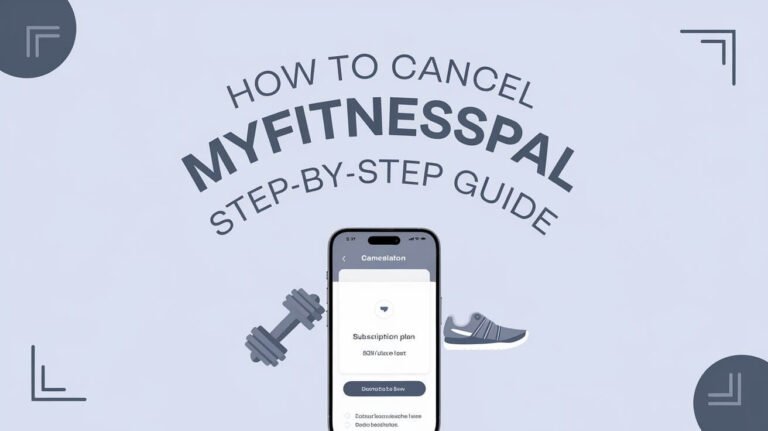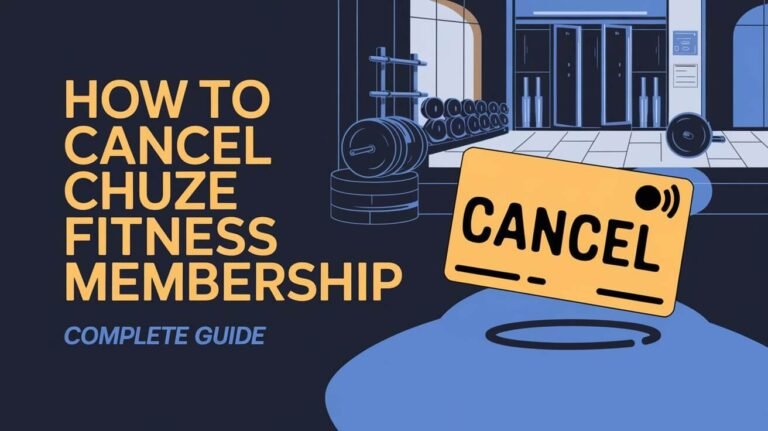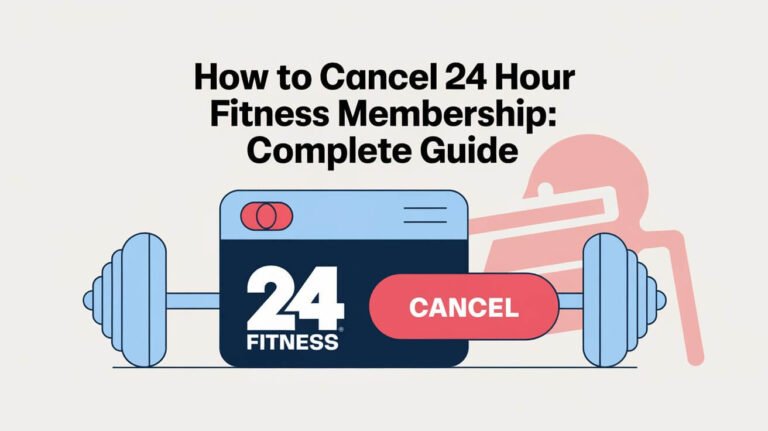How to Cancel Crunch Fitness Membership: Full Guide & Tips
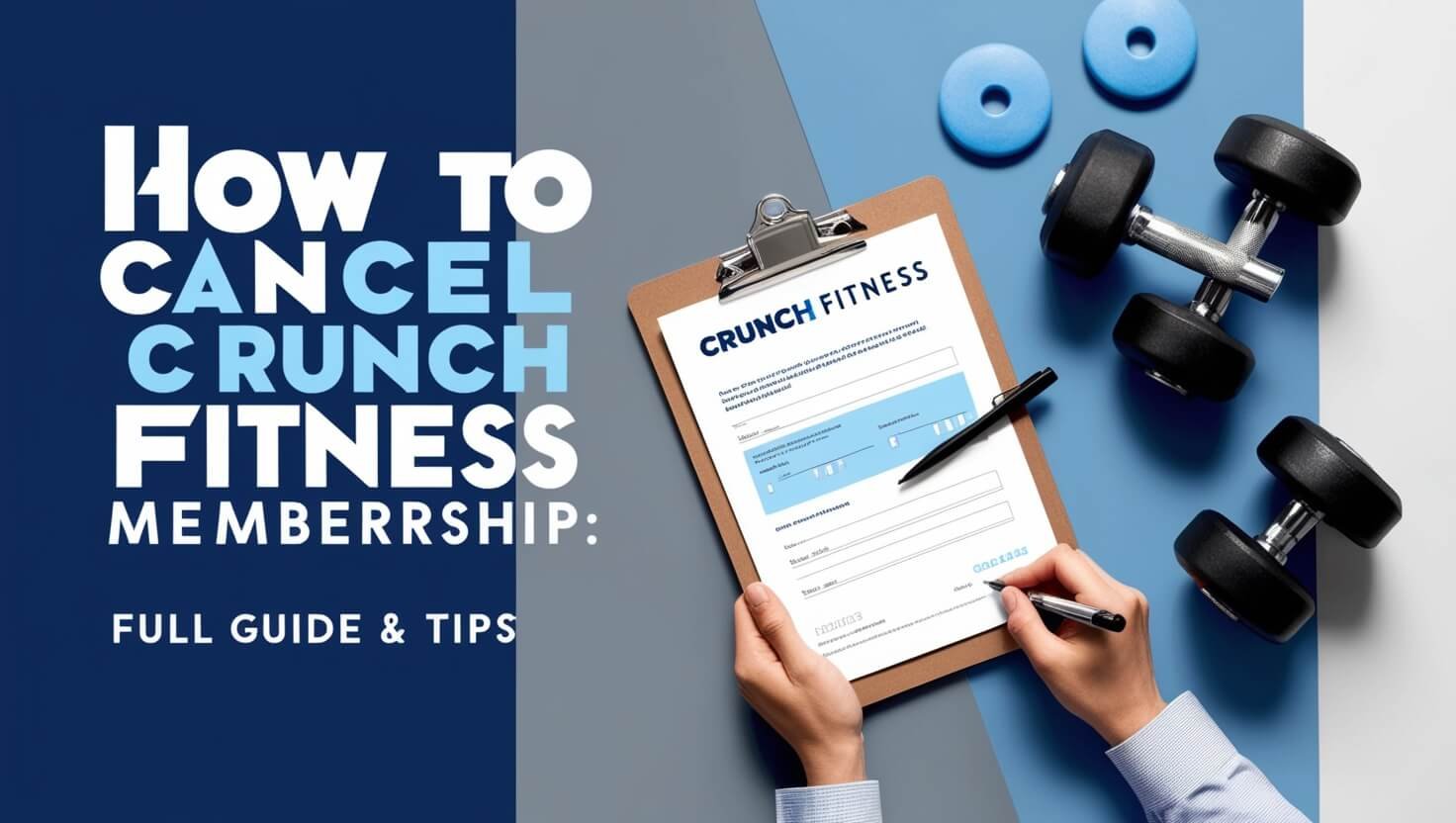
Crunch Fitness offers convenient workout locations, a wide range of classes, and flexible memberships. However, if you’re ready to cancel, there are specific steps and policies to be aware of. This guide will help you navigate each available method, understand potential fees, and avoid unexpected charges after cancellation.
Different Methods to Cancel Crunch Fitness Membership
Canceling in Person at Your Crunch Fitness Location
Canceling in person is often the quickest and most direct option. Here’s how:
- Visit Your Home Gym: Go to the Crunch Fitness location where you initially signed up. Cancelling in person allows for direct communication and a faster process.
- Bring Documentation: Bring your ID, membership card, and contract details, as these might be needed.
- Get Confirmation in Writing: After the staff processes your request, ask for a written confirmation that states your cancellation date. This confirmation can help prevent further billing issues.
Canceling by Phone
If visiting the gym in person isn’t convenient, you can cancel by calling Crunch Fitness customer service.
- Call Customer Service: Reach out to Crunch’s member services at 1-866-428-9664. Have your membership ID and personal information ready.
- Request Confirmation: Ask the representative for an email or reference number for your cancellation. This confirmation can help resolve potential issues if you notice any continued charges after cancellation.
Canceling Online
While online cancellation options are not available for all Crunch Fitness locations, some branches allow it. Here’s what to know:
- Navigate the Crunch Website: Visit the official Crunch website, scroll to the “Contact” or “Manage Membership” section, and enter your local gym’s information.
- Submit a Request to Cancel: Complete the required details, such as your member barcode, and follow the instructions. Be aware that some locations only offer an initial “request to cancel” online and may require follow-up steps.
Using Email to Cancel
Some locations accept cancellation requests via email. Here’s how to make sure the process is effective:
- Send Your Request: Email Crunch Fitness’s member services, including your name, membership ID, and the reason for cancellation. Attach any necessary documents, if applicable.
- Request an Email Confirmation: Politely request confirmation of your cancellation to avoid misunderstandings. Keep this email for reference if billing issues arise later.
Important Things to Know Before Cancelling Crunch Fitness Membership
Potential Cancellation Fees and Contract Terms
Crunch Fitness may charge a cancellation fee depending on your membership type. Here’s what to watch out for:
- Early Termination Fees: If you cancel before completing your contract’s term, a fee of up to $200 may apply.
- Monthly vs. Yearly Memberships: Contracts that renew annually or monthly may have different cancellation policies. Review your membership agreement to confirm any potential charges.
Required Notice Periods
Many Crunch locations require a notice period, usually around 30 days. This means:
- One Last Monthly Payment: If you submit your cancellation request in October, for example, your membership may remain active until the end of November. Plan accordingly to avoid surprise fees.
Confirmation and Documentation
It’s crucial to keep thorough records of your cancellation. To prevent future charges:
- Get Written Confirmation: Whether canceling online, by phone, or in person, always ask for confirmation in writing.
- Document All Communication: Save emails, receipts, and any documents associated with your cancellation. These records can help resolve disputes if additional charges occur after cancellation.
Frequently Asked Questions on Crunch Fitness Cancellations
Can You Cancel Crunch Fitness Membership Anytime?
Yes, but contract terms and cancellation fees vary by location. If you’re canceling mid-term, there may be early termination fees. Check your agreement for specific details.
Does Crunch Fitness Charge a Fee for Class Cancellations?
Yes, Crunch may charge for late cancellations on class reservations. If you cancel within two hours of your class or don’t show up, you might face a small fee.
What Happens if You Don’t Get a Confirmation of Your Cancellation?
If you don’t receive confirmation within a week of your request, take the following steps:
- Follow Up by Phone: Contact Crunch Fitness customer support and ask for an update.
- Visit in Person: If you’re concerned, consider visiting the gym directly with your documents.
- Monitor Bank Statements: Check your bank for any unexpected charges after the cancellation request.
How to Cancel Crunch Fitness if You’ve Moved or Changed Locations
If you’ve relocated and can’t visit your home gym, you may be able to fax or email your cancellation request. Some locations allow remote cancellations for members who have moved out of the area. Provide proof of your new address, such as a utility bill, along with your membership information.
Can You Freeze Your Membership Instead of Canceling?
If you’re not ready to cancel but need a temporary break, Crunch Fitness offers a membership freeze option. Typically, you’ll pay a small monthly fee to keep your membership on hold without permanently canceling it. This can be a useful alternative if you’re temporarily unable to attend the gym.
Final Steps After Canceling Your Crunch Fitness Membership
Monitor for Any Additional Charges
After your cancellation date, check your bank account for continued charges. If you notice any extra fees, contact Crunch Fitness immediately.
Alternatives to Crunch Fitness
If you’re considering other options, there are plenty of alternatives to explore. Many gyms offer no-commitment memberships, online workout subscriptions, and community fitness classes that provide flexibility without strict cancellation policies.
Cancelling your Crunch Fitness membership can be straightforward if you follow the steps carefully. Ensure you understand any fees, notice requirements, and confirmation needs to prevent future issues. Whether canceling in person, by phone, or online, these tips will help you end your membership smoothly and confidently.