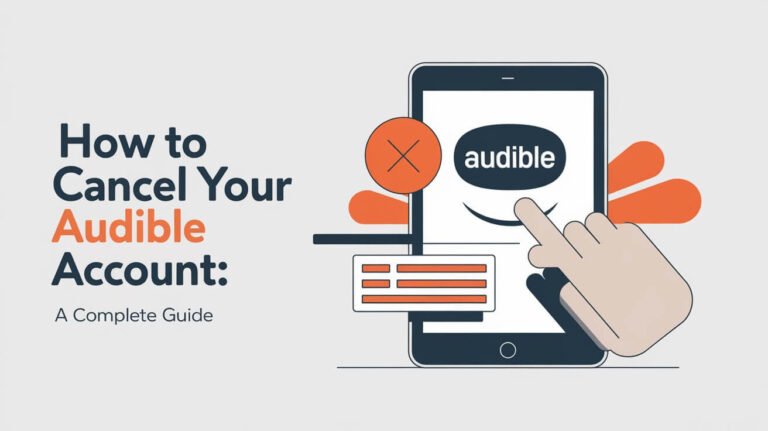How to Cancel Your Chegg Account: A Complete Guide

To cancel your Chegg account, log in to your account on a desktop browser, go to “My Account,” click “Orders,” find your subscription, and select “Cancel subscription.” For full account deletion, submit a request through Chegg’s online form or email closemyaccount@chegg.com.
Chegg has been a lifesaver for many students, offering textbook rentals, homework help, and online tutoring. But there comes a time when you might need to part ways with this educational platform. Whether you’re graduating, taking a break from studies, or simply looking for alternatives, knowing how to cancel your Chegg account is crucial.
This guide walks you through the process of canceling your Chegg subscription and deleting your account. We’ll cover everything from handling active rentals to protecting your data after cancellation. Let’s dive in and make your Chegg exit smooth and hassle-free.
Understanding Chegg and Its Services
What is Chegg?
Chegg is an online education technology company that provides various services to students. It started as a textbook rental platform but has grown to offer much more. Today, Chegg helps students with:
- Textbook rentals (both physical and digital)
- Homework help
- Online tutoring
- Test prep
- Internship searches
Types of Chegg Subscriptions
Chegg offers several subscription plans:
- Chegg Study: Gives access to textbook solutions and expert Q&A
- Chegg Study Pack: Includes Chegg Study plus Math Solver and Writing tools
- Chegg Math Solver: Focuses on step-by-step math problem solutions
- Chegg Writing: Offers plagiarism checking and citation help
Knowing which subscription you have is important when you’re ready to cancel.
Reasons to Cancel Your Chegg Account
Finished with Studies
Many students cancel their Chegg accounts after graduating. If you’re no longer hitting the books, you might not need Chegg’s services anymore.
Financial Considerations
Let’s face it – student budgets can be tight. If you’re looking to cut expenses, canceling your Chegg subscription could save you some cash.
Alternative Resources
Maybe you’ve found other study tools that work better for you. Your school might offer similar services for free, making Chegg redundant.
Before You Cancel: Important Considerations
Active Rentals and Returns
Got any rented textbooks? Make sure to return them before canceling. Chegg won’t let you close your account if you have outstanding rentals.
Subscription Billing Cycles
Timing matters. Canceling mid-cycle? You’ll still have access until the end of the current billing period. Plan accordingly to get the most out of your subscription.
Data and Account Information
Think about any notes or information you’ve saved on Chegg. Download or save anything important before canceling.
Step-by-Step Guide to Canceling Chegg Study Subscription
Canceling via Desktop Browser
- Go to Chegg.com and log in
- Click on “My Account” in the top right corner
- Select “Orders” from the tabs
- Scroll to “Subscriptions”
- Find your subscription and click “Cancel Subscription”
- Choose a reason for canceling
- Confirm your cancellation
Canceling on Mobile Devices
The process on mobile can be tricky. For best results:
- Open your mobile browser (not the Chegg app)
- Request the desktop site
- Follow the same steps as on a desktop browser
Canceling Through Apple App Store
If you subscribed through iOS:
- Open Settings on your iPhone or iPad
- Tap your name, then “Subscriptions”
- Find Chegg Study
- Tap “Cancel Subscription”
Canceling Through Google Play Store
Android users who subscribed through Google Play:
- Open the Google Play Store app
- Tap your profile icon
- Go to “Payments & subscriptions”
- Select “Subscriptions”
- Find Chegg and tap “Cancel subscription”
How to Delete Your Entire Chegg Account
Using the Online Form
To completely remove your Chegg presence:
- Log in to your Chegg account
- Go to Chegg’s data deletion request form
- Fill out your details
- Select “Data Deletion Request”
- Submit the form
Requesting Deletion via Email
Prefer email? No problem:
- Use the email linked to your Chegg account
- Send a message to closemyaccount@chegg.com
- Subject line: “Account Deletion Request”
- Include your profile name and reason for deletion
- Ask for all personal information to be removed
What Happens After You Request Account Deletion
After submitting your request:
- Chegg typically processes it within 48 hours
- You’ll receive a confirmation email
- Your account and data will be permanently deleted
Remember, this action is irreversible. Make sure you’re ready to say goodbye to Chegg for good.
Troubleshooting Common Issues When Canceling Chegg
Unable to Cancel Subscription
Can’t find the cancel button? Try these fixes:
- Clear your browser cache and cookies
- Use a different browser
- Check for any pending rentals or transactions
Account Deletion Request Not Processed
If your deletion request seems ignored:
- Check your spam folder for Chegg’s response
- Wait 72 hours before following up
- Contact Chegg customer support directly
Refund Concerns
Chegg’s refund policy is strict. But if you believe you’re eligible:
- Cancel within the first 7 days for a full refund
- Contact customer support with your case
- Be prepared to explain why you deserve a refund
Alternatives to Canceling: Pausing Your Chegg Subscription
Benefits of Pausing
Not sure about canceling? Pausing might be the answer:
- Keeps your account settings intact
- Stops charges during the pause
- Allows easy reactivation when needed
How to Pause Your Subscription
To put your Chegg subscription on hold:
- Log in to your account
- Go to “My Account” > “Orders”
- Find your subscription
- Click “Pause Subscription”
- Choose how long you want to pause
Managing Your Chegg Account Settings
Updating Payment Information
Need to change your payment method?
- Go to “My Account”
- Select “Payment Methods”
- Add a new card or edit existing info
Changing Email Preferences
Tired of Chegg emails?
- Visit “My Account”
- Click “Communication Preferences”
- Uncheck the types of emails you don’t want
Modifying Personal Details
Keep your info up-to-date:
- Head to “My Account”
- Select “Personal Information”
- Edit your details as needed
Chegg’s Cancellation and Refund Policies
Understanding the Terms of Service
Chegg’s policies can be complex. Key points:
- Subscriptions auto-renew unless canceled
- Cancellation takes effect at the end of the billing cycle
- No partial refunds for unused time
Refund Eligibility
Chegg offers refunds in limited cases:
- Within 7 days of sign-up for new accounts
- For duplicate charges or billing errors
- At Chegg’s discretion for special circumstances
Always check the current policy on Chegg’s website for the most up-to-date information.
Protecting Your Data After Canceling Chegg
What Information Chegg Retains
Even after cancellation, Chegg may keep some data:
- Basic account info for record-keeping
- Anonymized usage data
- Information required by law
Ensuring Your Data is Deleted
For complete data removal:
- Use the data deletion request form
- Specify you want all personal data erased
- Follow up if you don’t receive confirmation
Frequently Asked Questions About Canceling Chegg
Can I Reactivate My Account After Canceling?
Yes, you can reactivate your Chegg account after canceling. Simply log in and resubscribe. Your account settings will be there, ready to go.
Will I Lose Access to My Previous Orders and Notes?
Once you cancel, you’ll lose access to Chegg’s services, including past solutions and notes. Download any important information before canceling.
How Long Does the Cancellation Process Take?
Subscription cancellations are usually instant, but you’ll have access until the end of your billing cycle. Account deletions typically process within 48 hours.
Conclusion: Making an Informed Decision About Your Chegg Account
Canceling your Chegg account doesn’t have to be a headache. Whether you’re moving on from your studies, cutting costs, or just taking a break, you now have the tools to cancel your subscription or delete your account with confidence.
Remember to:
- Return any rented books
- Save important information
- Consider pausing instead of canceling if you’re unsure
Your educational journey is unique, and sometimes that means saying goodbye to tools that no longer serve you. By following this guide, you can close your Chegg chapter smoothly and move forward to your next adventure.
Have you had experience canceling online services? Share your tips or questions in the comments below. Your insights could help fellow students navigate their Chegg farewell.