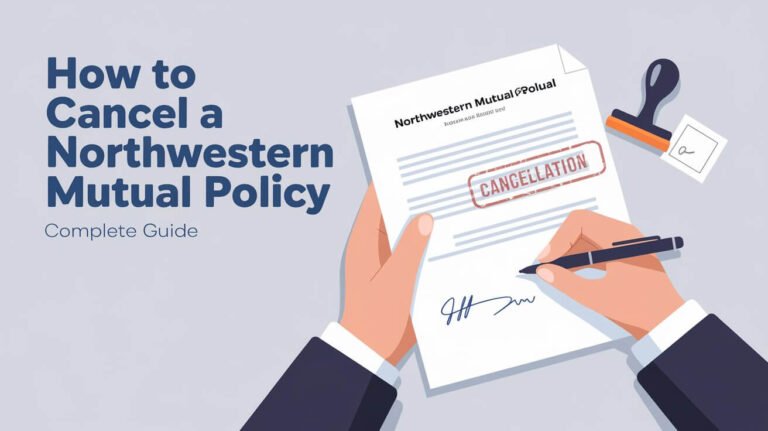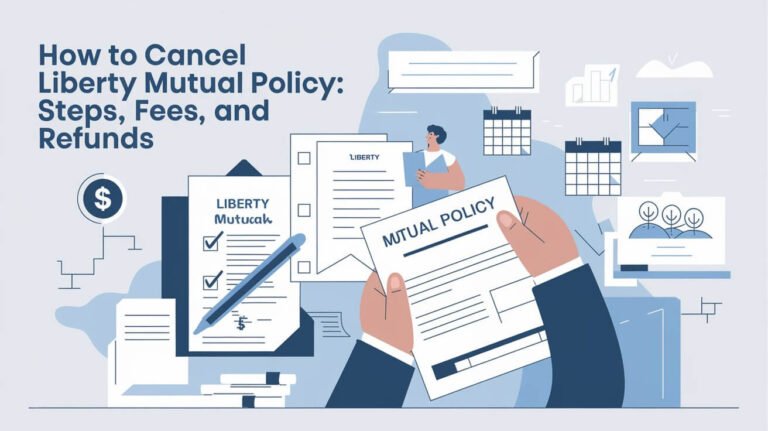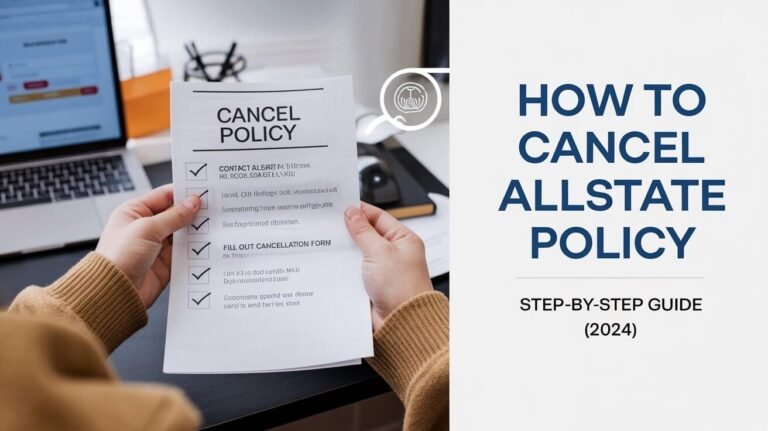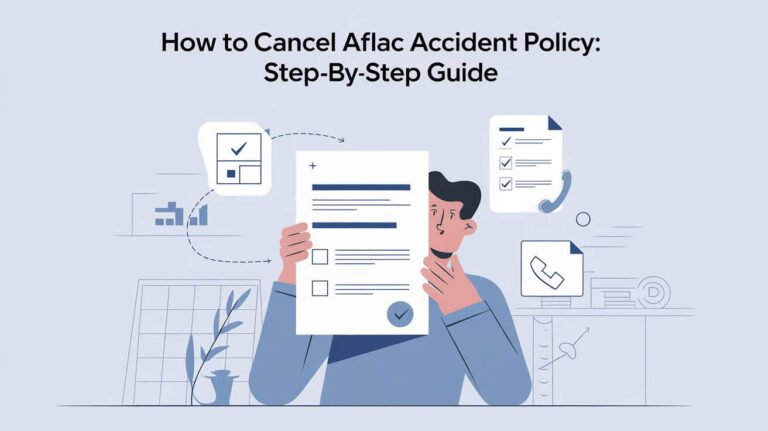How to Cancel Policy with State Farm: A Complete Guide
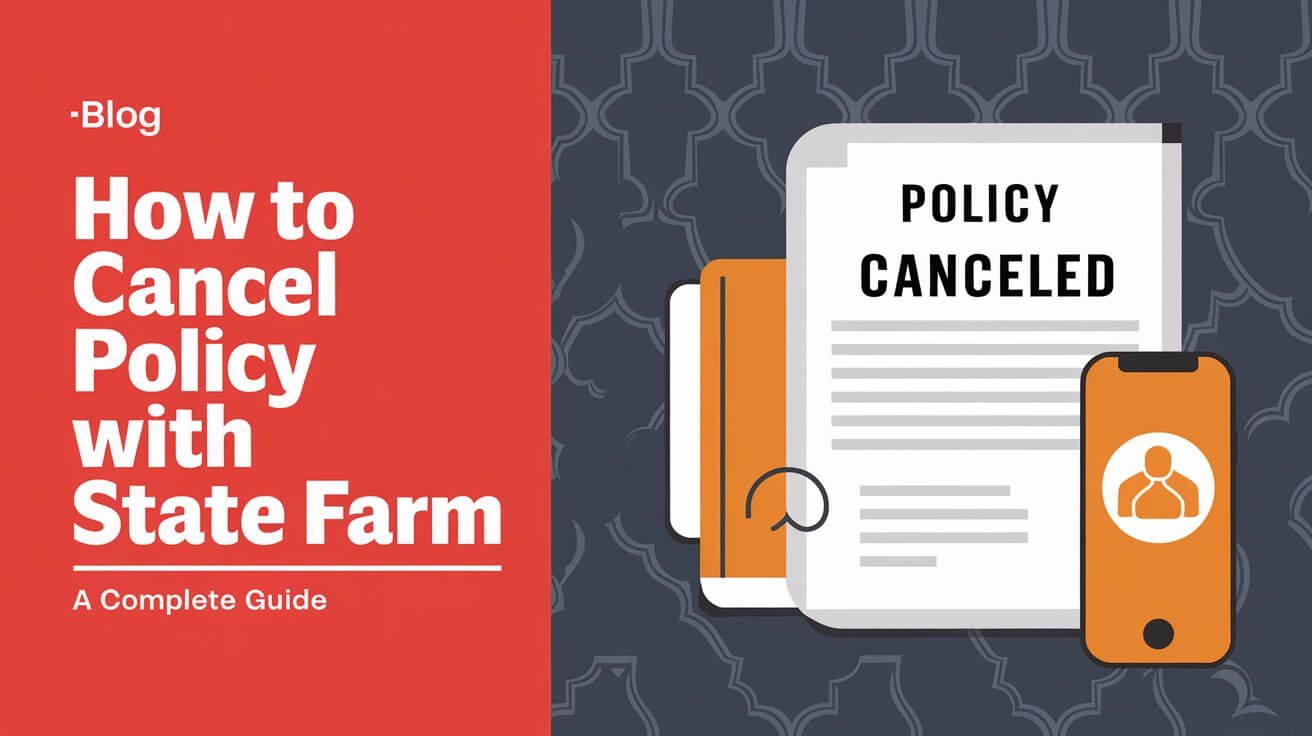
When it comes time to cancel your policy with State Farm, you have several options to make the process smooth and straightforward. In this article, we’ll walk you through each method, outline State Farm’s cancellation policy, discuss the steps in detail, and provide essential information for specific types of insurance. With all the necessary insights, this guide will ensure that you’re well-prepared to cancel your State Farm policy seamlessly.
Different Methods to Cancel a State Farm Policy
By Phone
Calling State Farm’s customer service line is one of the easiest ways to initiate the cancellation process. Dial 1-800-STATEFARM and be prepared to provide details such as your policy number, name, and date of birth.
In Person
If you prefer a face-to-face interaction, visit a local State Farm agent’s office. The agent can help you cancel your policy on the spot, answer any questions, and provide immediate confirmation of the cancellation.
By Mail
If you’re not in a hurry, you can send a written cancellation request to State Farm’s headquarters. Include all necessary information, such as your policy number and personal identification details, to avoid delays.
Reasons for Cancellation
People cancel their State Farm policies for various reasons, including moving to another state, finding a better insurance rate, selling insured property, or dissatisfaction with customer service.
State Farm Cancellation Policy Details
General Rules and Fees
State Farm typically does not charge a cancellation fee for most policies. However, early termination charges may occasionally apply, depending on the policy type and your location. In cases where the policy was prepaid, you might be eligible for a prorated refund for unused coverage.
Required Documents and Information
Before canceling, gather your policy number, identification details, and, if applicable, documentation that verifies the sale or transfer of insured property.
State-Specific Considerations
Some states have unique regulations regarding insurance cancellations. For example, certain states may have fees for mid-term cancellations. Always verify state-specific requirements with your State Farm agent before proceeding.
Step-by-Step Guide to Cancelling a Policy with State Farm
Step 1: Review Policy Terms
Carefully review your policy’s terms to identify any cancellation fees, notice period requirements, and potential refund eligibility. Understanding these terms can help you avoid unexpected costs and ensure a smoother cancellation.
Step 2: Choose a New Policy Provider (if applicable)
If you’re canceling an auto or homeowners insurance policy, consider having a new policy in place before canceling with State Farm. This approach helps avoid a coverage gap, which can lead to legal and financial consequences.
Step 3: Contact State Farm for Cancellation
Choose your preferred cancellation method (phone, in person, or mail) and prepare the necessary documents. When contacting State Farm, specify the effective date you want the cancellation to take place.
Step 4: Confirm Cancellation
Make sure you receive a written or digital confirmation of your cancellation, including details such as the policy’s final date of coverage. This confirmation helps ensure the cancellation is processed accurately.
Step 5: Stop Automatic Payments
After confirming the cancellation, cancel any automatic payment arrangements you had set up for the policy. This step ensures no additional premiums are deducted from your account.
Cancelling Different Types of State Farm Policies
Auto Insurance Policies
When canceling an auto insurance policy, be aware that you may receive a prorated refund for the remaining months if you paid the premium upfront. State Farm may also require proof of new insurance to avoid a gap in coverage, as driving without insurance can lead to fines and penalties.
Homeowners and Renters Insurance Policies
Canceling homeowners or renters insurance may also entitle you to a prorated refund if you cancel mid-term. As with auto insurance, it’s advisable to time the cancellation around your policy’s renewal date to avoid additional costs and make the transition smoother.
Life Insurance Policies
Life insurance policies are unique, and the process can vary between term and whole life insurance plans. Term life policies can usually be canceled at any time without penalties. However, if you have a whole life policy, some fees or financial penalties may apply. You may need to complete a specific “Life Policy Change Request” form, which your agent can provide.
Key Considerations When Cancelling State Farm Policies
Potential for Coverage Gaps
Canceling auto or homeowners insurance without securing new coverage can lead to gaps that may leave you vulnerable to financial and legal issues. Confirm that any new insurance is active before ending your State Farm coverage.
Understanding Refund Eligibility
Many policies offer prorated refunds for unused portions of coverage if canceled mid-term. Double-check refund eligibility before canceling, especially if you have paid your premium in full.
Minimizing Cancellation Fees
Though State Farm doesn’t typically impose cancellation fees, some scenarios may involve charges based on your policy and state regulations. By timing your cancellation near the renewal date, you can avoid fees and ensure a smoother transition.
Alternatives to Cancellation
Before you cancel, consider other options that might better suit your needs:
- Explore Discounts: State Farm offers discounts for bundling policies, safe driving, and more. Speak to your agent about ways to lower your premium.
- Adjust Coverage: Reducing your coverage can lower your premium without canceling the policy. This option may be ideal if you’re trying to cut costs.
- Suspend Coverage: For drivers on military deployment or extended leave, temporary suspension may be an option. Ask your State Farm agent if you’re eligible for coverage suspension rather than a full cancellation.
Frequently Asked Questions about Cancelling State Farm Policies
Can I Cancel My Policy Anytime?
Yes, you can cancel a State Farm policy at any time. However, mid-term cancellations may not qualify for a refund, so it’s often more convenient to cancel near the policy renewal date.
How Soon Does Coverage End After Cancellation?
Coverage typically ends on the cancellation date you specify. In cases where you cancel in person or by phone, the coverage can end immediately.
Will I Be Penalized for Canceling Early?
Most policies do not have early termination penalties, but it’s essential to confirm this with your agent or check your policy’s terms to avoid surprises.
How Do I Confirm My Cancellation?
Request a confirmation email or letter that includes the effective cancellation date and any relevant details about refunds or fees. Keep this document for future reference.
Key Takeaways
- State Farm offers several methods for canceling a policy, including phone, in person, and by mail.
- While most State Farm policies don’t involve cancellation fees, confirming with your agent is recommended.
- Ensure a smooth transition by having a new policy in place to prevent coverage gaps and potential legal issues.
- Alternatives such as reducing coverage or suspending policies may help you avoid cancellation if your goal is to lower premium costs.
Canceling a State Farm policy can be a straightforward process if you follow the recommended steps, gather the required information, and confirm details with your agent. With this guide, you can cancel your policy confidently and avoid potential complications.