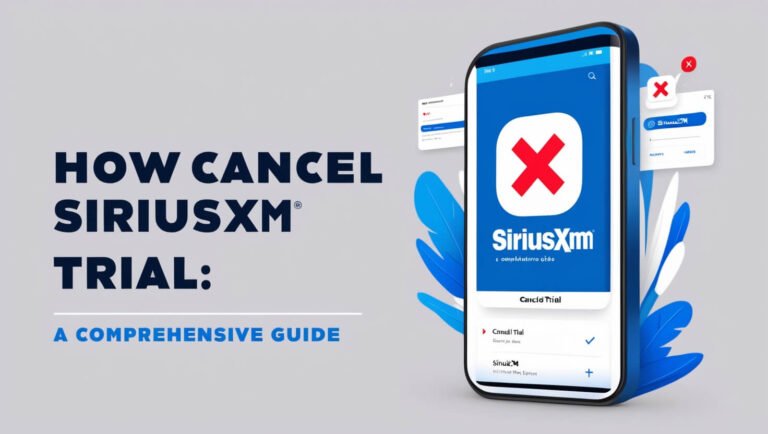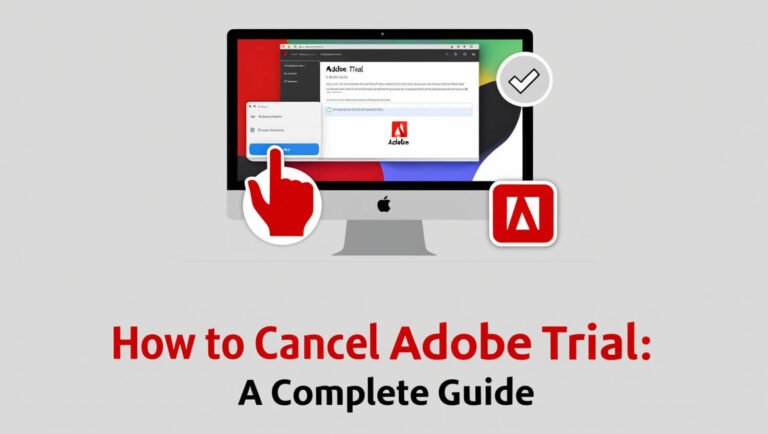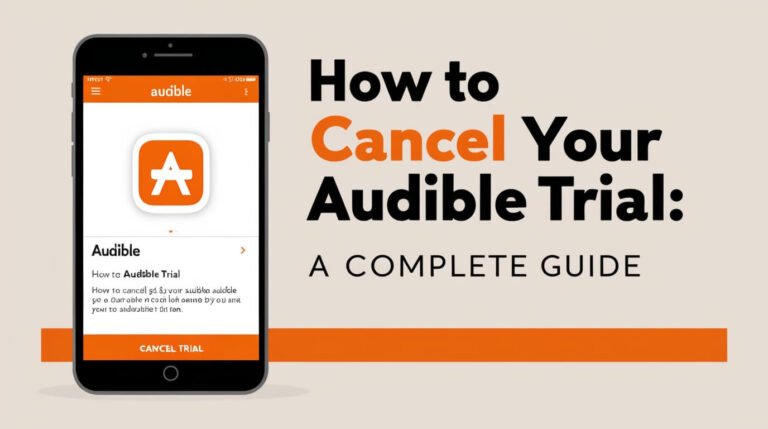How to Cancel Your Verizon Cloud Trial: A Complete Guide
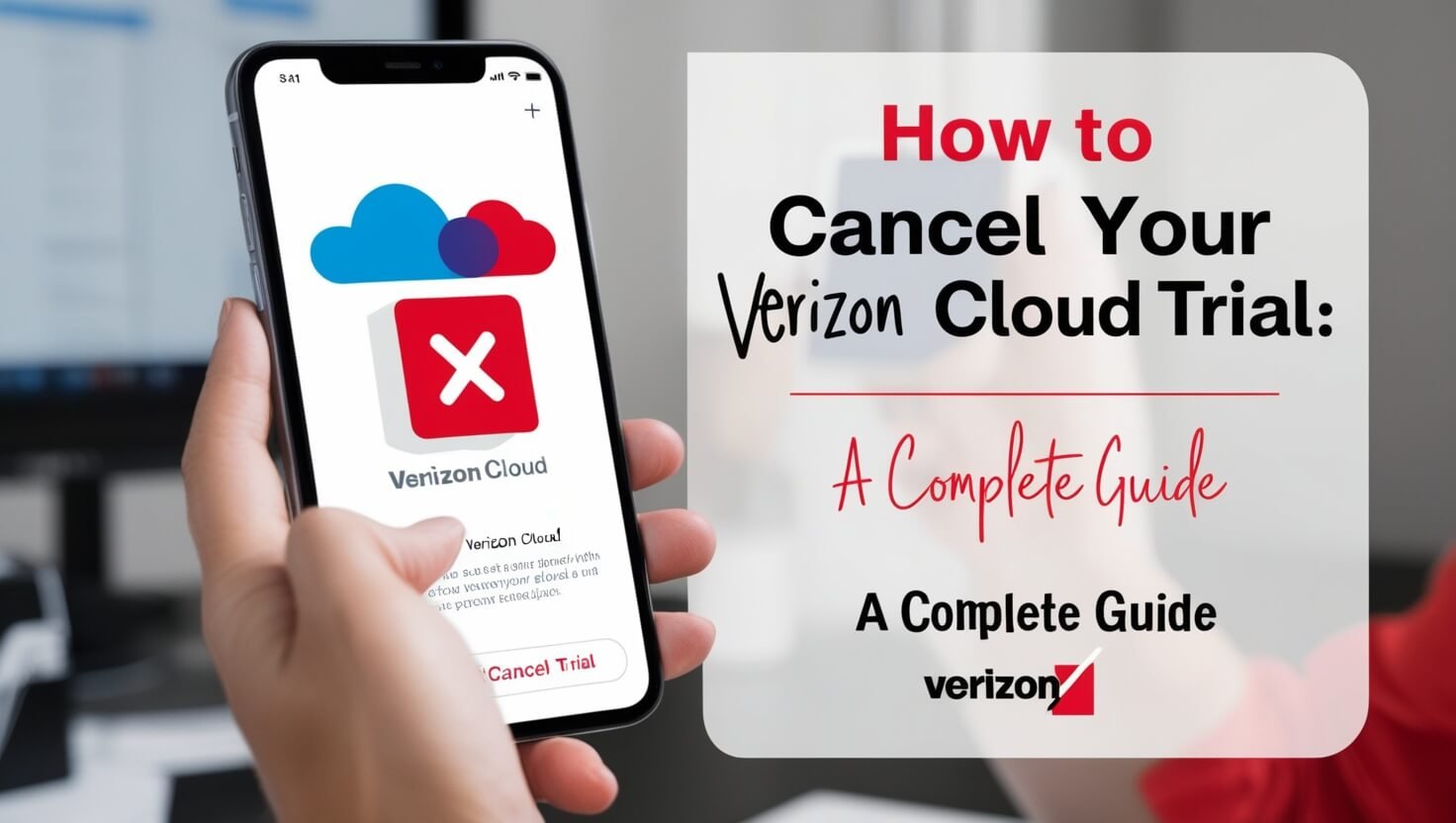
Canceling your Verizon Cloud trial is a straightforward process that can be done through your mobile device, desktop, or Verizon account. This guide will walk you through the steps to cancel your trial, explain what happens after cancellation, and address common issues you might face.
Verizon Cloud offers users a chance to test their cloud storage service before committing to a paid plan. However, if you’ve decided it’s not for you, it’s crucial to cancel before the trial period ends to avoid unwanted charges. Let’s dive into the details of how to cancel your Verizon Cloud trial efficiently.
Verizon Cloud and Its Trial Period
What is Verizon Cloud?
Verizon Cloud is a cloud storage service that allows users to back up and sync their digital content across multiple devices. It offers features like automatic backup, easy sharing, and secure storage for photos, videos, contacts, and documents.
Details of the Verizon Cloud Trial
Verizon typically offers a 30-day free trial for new users. During this period, you can explore the service’s features without any cost. The trial automatically converts to a paid subscription if not canceled before the end date.
Reasons to Cancel Your Verizon Cloud Trial
Storage Needs
You might find that Verizon Cloud doesn’t meet your storage requirements. Perhaps you need more space or different features that better suit your needs.
Cost Considerations
After evaluating the service, you may decide that the cost of a full subscription doesn’t fit your budget or offer enough value for your needs.
Alternative Cloud Services
You might have discovered other cloud storage options that better align with your preferences or offer more attractive features.
Steps to Cancel Verizon Cloud Trial on Mobile Devices
Canceling on iPhone or iPad
- Open the Verizon Cloud app
- Tap the ‘More’ tab at the bottom right
- Select ‘Account & Content Tools’
- Tap ‘Delete My Account’
- Follow the prompts to confirm cancellation
Canceling on Android Devices
- Launch the Verizon Cloud app
- Tap the menu icon (three lines)
- Go to ‘Settings’
- Select ‘My Account’
- Tap ‘Delete My Account’
- Confirm your decision to cancel
Canceling Verizon Cloud Trial on Desktop
Using the Verizon Cloud Website
- Visit the Verizon Cloud website
- Log in to your account
- Navigate to ‘Account Settings’
- Look for ‘Subscription’ or ‘Billing’
- Select ‘Cancel Subscription’
- Follow the on-screen instructions
Using the Verizon Cloud Desktop App
- Open the Verizon Cloud desktop app
- Click on the settings icon
- Select ‘My Account’
- Choose ‘Cancel my plan’
- Confirm your cancellation
Canceling Through My Verizon Account
Accessing Your Account Settings
- Go to the My Verizon website
- Sign in with your credentials
- Click on your account name
Navigating to Subscription Management
- Select ‘Services & Perks’
- Find Verizon Cloud in the list
- Click ‘Manage’
- Choose ‘Cancel Subscription’
- Follow the prompts to complete the cancellation
Alternative Methods to Cancel Verizon Cloud Trial
Contacting Verizon Customer Support
If you’re having trouble canceling online, you can call Verizon’s customer service at 1-800-922-0204. Explain that you want to cancel your Verizon Cloud trial.
Using Live Chat or Social Media
Verizon offers live chat support on their website. You can also reach out to their social media channels for assistance in canceling your trial.
What Happens After Canceling Your Verizon Cloud Trial
Access to Your Data
After cancellation, you’ll typically have a grace period to download your data. Make sure to back up any important files before they become inaccessible.
Billing Implications
If you cancel during the trial period, you shouldn’t be charged. However, it’s wise to check your next bill to ensure no unexpected charges appear.
Common Issues When Canceling Verizon Cloud Trial
Troubleshooting Cancellation Errors
If you encounter errors while trying to cancel:
- Clear your browser cache and cookies
- Try using a different device or browser
- Ensure you’re logged into the correct account
Dealing with Unexpected Charges
If you see charges after canceling:
- Check the cancellation date
- Contact Verizon customer support
- Provide proof of cancellation if available
Alternatives to Verizon Cloud
Other Cloud Storage Options
Consider exploring alternatives like:
- Google Drive
- Dropbox
- iCloud (for Apple users)
- Microsoft OneDrive
Comparing Features and Pricing
When looking at alternatives, compare:
- Storage capacity
- Sync features
- Sharing capabilities
- Integration with other services
- Monthly and annual pricing plans
Tips for Managing Cloud Storage Trials
Setting Reminders
Set a calendar reminder a few days before your trial ends. This gives you time to make a decision and cancel if needed.
Evaluating Your Needs Before the Trial Ends
During the trial:
- Test all features
- Check upload and download speeds
- Assess ease of use
- Determine if the storage space is sufficient
Verizon Cloud Trial Cancellation FAQs
Can I Cancel Anytime During the Trial?
Yes, you can cancel your Verizon Cloud trial at any time during the 30-day period without incurring charges.
Will I Lose My Data After Canceling?
You’ll typically have a short period to download your data after cancellation. It’s best to back up your files before canceling.
Can I Rejoin Verizon Cloud Later?
Yes, you can sign up for Verizon Cloud again in the future if you change your mind. However, you may not be eligible for another free trial.
Conclusion
Canceling your Verizon Cloud trial doesn’t have to be a hassle. By following the steps outlined in this guide, you can easily end your trial without any unwanted charges. Remember to back up your data before canceling and explore alternative cloud storage options if needed. Whether you’re using a mobile device, desktop, or going through customer support, you now have the knowledge to cancel your Verizon Cloud trial effectively.
Managing your digital storage needs is important, and it’s okay if Verizon Cloud isn’t the right fit for you. By taking control of your trial and making an informed decision, you ensure that you’re using a cloud service that truly meets your needs and budget. Don’t hesitate to reach out to Verizon support if you encounter any issues during the cancellation process – they’re there to help you navigate any challenges you might face.