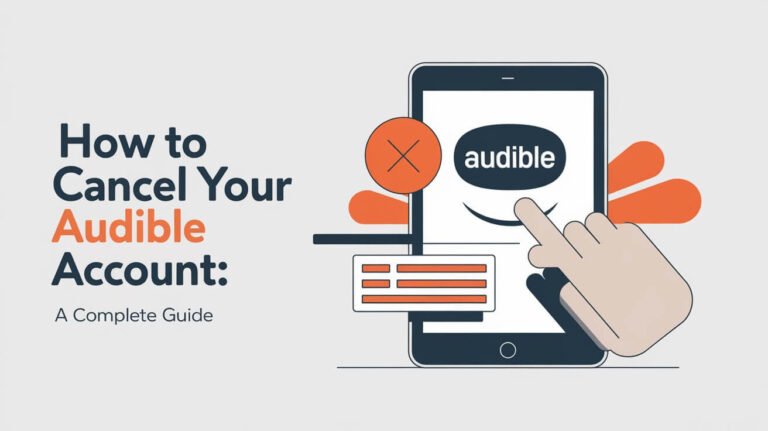How to Cancel Your Stash Account: A Complete Guide

To cancel your Stash account, log in to the website, go to your account settings, select ‘Manage Plan’, and click ‘Start cancellation’. This guide covers everything you need to know about closing your Stash account, from reasons to consider cancellation to what happens after you’ve made the decision.
Stash has become a popular investment app for beginners, but sometimes you might need to part ways. Whether you’re looking to switch platforms or take a break from investing, knowing how to cancel your Stash account is crucial.
Stash Accounts
Stash offers various account types to suit different investment needs. Before you cancel, it’s important to know what kind of account you have.
Types of Stash Accounts
- Personal Investment Account
- Retirement Account (IRA)
- Custodial Account for minors
Stash Subscription Plans
Stash provides three subscription tiers:
- Stash Beginner ($1/month)
- Stash Growth ($3/month)
- Stash+ ($9/month)
Each plan comes with its own set of features, from basic investing to retirement planning and custodial accounts.
Reasons to Cancel a Stash Account
People cancel their Stash accounts for various reasons. Here are some common ones:
Financial Considerations
- High monthly fees compared to other platforms
- Need to cut down on expenses
Changing Investment Strategies
- Looking for more advanced trading options
- Wanting a hands-off approach with robo-advisors
Exploring Alternative Platforms
- Found a platform with lower fees
- Seeking different investment products
Before You Cancel: Important Considerations
Hitting that cancel button might seem tempting, but pause for a moment. There are a few things you should think about first.
Reviewing Your Investments
Take a good look at your portfolio. Are there any investments you want to keep? You might want to transfer these to another platform instead of selling them outright.
Tax Implications
Selling investments can trigger capital gains taxes. If you’ve held your investments for less than a year, you might face higher short-term capital gains tax rates.
Transferring Funds and Assets
Decide where you want your money to go. You can transfer investments to another brokerage or cash out to your linked bank account.
Step-by-Step Guide: Canceling Your Stash Account
Ready to cancel? Here’s how to do it through different methods.
Canceling Through the Website
- Log in to your Stash account
- Click on your name in the top right corner
- Select ‘Manage Plan’
- Click ‘Start cancellation’
- Follow the prompts to confirm
Canceling Through the Mobile App
- Open the Stash app
- Tap the profile icon
- Go to ‘Subscription’
- Select ‘Cancel my Subscription’
- Follow the on-screen instructions
Canceling via Customer Support
If you’re having trouble canceling online, you can:
- Call Stash at (800) 205-5164 (Monday to Friday, 8 AM–8 PM ET)
- Email support@stash.com
What Happens After Cancellation?
Canceling your account isn’t the end of the story. Here’s what you can expect next.
Account Closure Timeline
The closing process can take up to 10 business days. During this time, Stash will sell your investments and prepare to transfer your funds.
Handling Remaining Funds
Stash will send any remaining balance to your linked bank account. If you don’t have a linked account, they’ll mail you a check.
Access to Account History and Documents
You’ll lose access to your account once it’s closed. Make sure to download any tax documents or transaction histories you might need before canceling.
Troubleshooting Common Issues
Sometimes, the cancellation process isn’t smooth sailing. Here are some bumps you might hit and how to navigate them.
Pending Transactions
If you have any pending buy or sell orders, you’ll need to cancel these before closing your account.
Linked Bank Accounts
Make sure your bank account is still linked and active. If it’s not, you might have trouble receiving your funds.
Subscription Renewal Conflicts
If your renewal date is coming up, try to cancel before then to avoid being charged for another month.
Alternatives to Canceling Your Stash Account
Not sure if you want to cancel completely? There are other options.
Pausing Your Subscription
Stash allows you to pause your subscription for up to 3 months. This can be a good option if you need a short break.
Downgrading Your Plan
If you’re on a higher-tier plan, consider downgrading to a lower one to reduce costs.
Adjusting Investment Strategies
Before canceling, try tweaking your investment strategy. You might find a better fit without leaving the platform.
Comparing Stash to Other Investment Platforms
It’s always good to know what else is out there. Here’s how Stash stacks up against some competitors.
Features and Fees
- Robinhood: Free stock trading, no account minimum
- Acorns: Rounds up purchases and invests the change, starts at $1/month
- Betterment: Robo-advisor with a 0.25% annual fee for basic accounts
User Experience
Stash is known for its user-friendly interface and educational content. However, some users find platforms like Robinhood more intuitive for active trading.
Investment Options
While Stash offers a good range of stocks and ETFs, platforms like Fidelity or Charles Schwab provide access to a wider variety of investment products.
Frequently Asked Questions
Still have questions? Let’s tackle some common ones.
Can I reopen my Stash account after canceling?
Yes, you can reopen your account by contacting Stash customer support. However, you’ll need to go through the account setup process again.
Will canceling affect my credit score?
No, canceling your Stash account won’t impact your credit score. Stash doesn’t report account closures to credit bureaus.
How long does the cancellation process take?
The process typically takes up to 10 business days. This allows time for selling investments and transferring funds.
What happens to my fractional shares?
Stash will sell your fractional shares when you close your account. The proceeds will be transferred to your linked bank account.
Can I cancel if I have a negative balance?
You’ll need to resolve any negative balance before canceling. Contact Stash support for help if you’re in this situation.
Tips for Managing Your Finances Post-Stash
Leaving Stash doesn’t mean the end of your financial journey. Here are some tips to keep you on track.
Reassessing Your Investment Goals
Take this opportunity to think about what you want from your investments. Are you saving for retirement? A house? Your goals will shape your future investment strategy.
Exploring Other Savings and Investment Options
Consider:
- High-yield savings accounts for emergency funds
- Target-date funds for hands-off retirement saving
- Index funds for low-cost, diversified investing
Maintaining Good Financial Habits
Keep up the good work! Whether it’s regular contributions to your investments or tracking your spending, these habits will serve you well no matter where you invest.
Conclusion
Canceling your Stash account is a straightforward process, but it’s important to consider all angles before making the decision. From understanding the different account types to knowing what happens after cancellation, this guide has covered all the bases.
Remember, canceling Stash doesn’t mean giving up on investing. It might just be a step towards finding a platform that better suits your current needs and goals. Whatever you decide, stay informed, keep investing, and continue working towards your financial dreams.
By following the steps outlined in this guide, you’ll be well-equipped to navigate the process of canceling your Stash account. And who knows? Your next investment journey might be just around the corner.