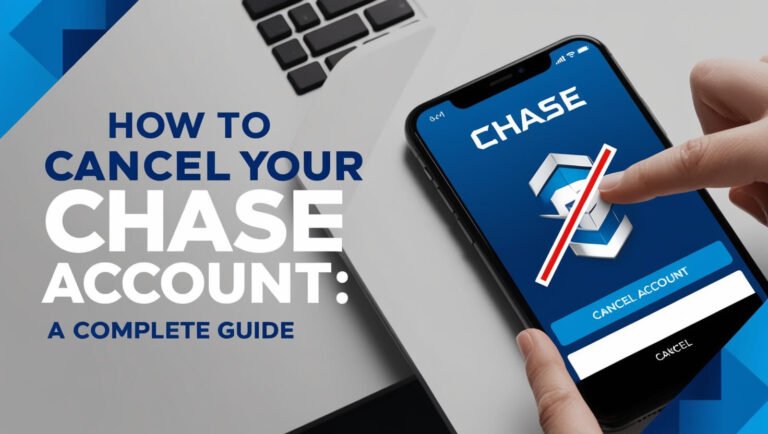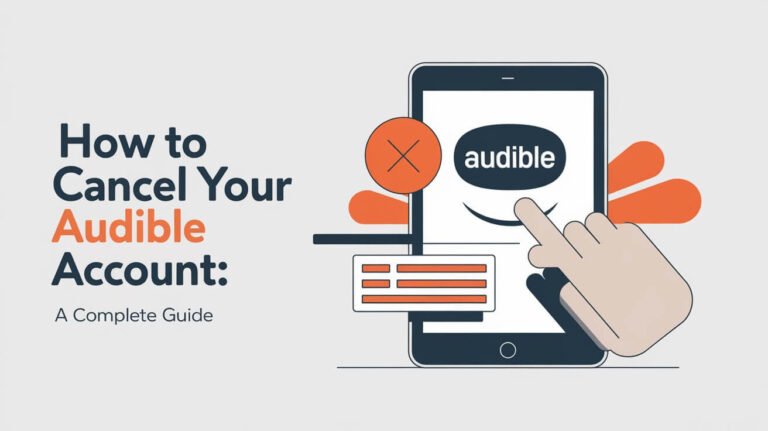How to Cancel Your Instacart Account: A Complete Guide

To cancel your Instacart account, log in to your account, navigate to account settings, and select “Delete Account.” For Instacart+ members, first cancel your membership before deleting your account.
Instacart has become a popular grocery delivery service, but there may come a time when you need to part ways. Whether you’re looking to take a break or say goodbye for good, this guide will walk you through the process of canceling your Instacart account.
We’ll cover everything from canceling your Instacart+ membership to deleting your account entirely. You’ll also find helpful tips on managing your account and answers to common questions. Let’s dive in and make your Instacart departure as smooth as possible.
Instacart Accounts and Memberships
Before we jump into the cancellation process, let’s break down the different types of Instacart accounts and memberships.
Types of Instacart Accounts
Instacart offers two main types of accounts:
- Customer accounts: For those who use Instacart to order groceries
- Shopper accounts: For individuals who work as Instacart shoppers
Each account type has its own cancellation process, which we’ll explore in detail.
Instacart+ Membership
Formerly known as Instacart Express, Instacart+ is a premium membership that offers perks like free delivery on orders over $35. If you’re an Instacart+ member, you’ll need to cancel this subscription before deleting your account.
Canceling vs. Deleting: What’s the Difference?
It’s important to understand the distinction between canceling your Instacart+ membership and deleting your account:
- Canceling Instacart+: This stops your premium subscription but keeps your account active.
- Deleting your account: This removes your entire Instacart profile and order history.
Reasons to Cancel Your Instacart Account
People choose to cancel their Instacart accounts for various reasons. Let’s look at some common motivations:
- Cost-cutting: You might find the service fees or delivery charges too expensive.
- Infrequent use: If you’re not using Instacart often, it might not be worth keeping.
- Privacy concerns: You may want to remove your personal information from the platform.
- Switching to competitors: Other grocery delivery services might better suit your needs.
- Moving to an area without Instacart service: Instacart isn’t available everywhere.
Before you hit that cancel button, consider these alternatives:
- Pause your account temporarily
- Adjust your notification settings
- Switch to a different subscription plan
These options might solve your issues without the need for full cancellation.
How to Cancel Instacart+ Membership
If you’re an Instacart+ member, you’ll need to cancel your membership before deleting your account. Here’s how to do it:
Canceling via the Instacart Website
- Go to the Instacart website and log in to your account.
- Click on the three horizontal lines in the top left corner.
- Select “Your Instacart+ Membership.”
- Scroll down to “Manage your membership.”
- Click “Cancel membership.”
- Follow the prompts to confirm your cancellation.
Canceling Through the Mobile App
- Open the Instacart app and log in.
- Tap on the Account icon at the bottom of the screen.
- Select “Your Instacart+ Membership.”
- Scroll down and tap “Cancel membership.”
- Follow the on-screen instructions to complete the cancellation.
What Happens After Cancellation
After canceling your Instacart+ membership:
- You’ll still have access to Instacart+ benefits until the end of your current billing cycle.
- Your account will revert to a standard Instacart account.
- You won’t be charged for the next billing cycle.
Deleting Your Instacart Account
Once you’ve canceled your Instacart+ membership (if applicable), you can proceed to delete your account entirely.
Steps to Delete Account via Website
- Log in to your Instacart account on the website.
- Click on the three horizontal lines in the top left corner.
- Select “Account Settings.”
- Scroll down to find “Delete Account.”
- Click “Delete Account” and follow the prompts to confirm.
Deleting Account Through the Mobile App
- Open the Instacart app and log in.
- Tap on the Account icon at the bottom of the screen.
- Go to “Settings.”
- Tap “Personal Information.”
- Select “Delete Account” and confirm your decision.
Contacting Customer Support for Account Deletion
If you’re having trouble deleting your account through the app or website, you can reach out to Instacart’s customer support:
- Visit the Instacart Help Center.
- Click on “Contact Us.”
- Select “Account Issues” and then “Delete Account.”
- Follow the prompts to chat with a customer service representative.
Canceling Instacart Shopper Account
If you’re an Instacart shopper looking to cancel your account, the process is slightly different:
- Open the Instacart Shopper app.
- Tap on the Account icon.
- Go to “Profile.”
- Select “Delete Account.”
- Follow the instructions to confirm your decision.
Remember, deleting a shopper account is permanent and can’t be undone. Make sure you’ve received all pending payments before canceling.
What Happens After Canceling or Deleting Your Account
After you’ve canceled your membership or deleted your account, here’s what you can expect:
Data Retention Policies
Instacart may retain some of your information for legal and business purposes. However, they will delete or anonymize personal data within 30 days of your account deletion request.
Refund Information
If you cancel your Instacart+ membership within the first 15 days and haven’t placed any orders, you may be eligible for a refund. For account deletions, any pending refunds will be processed before your account is fully removed.
Reactivation Possibilities
Once you’ve deleted your Instacart account, you can’t reactivate it. If you want to use Instacart again, you’ll need to create a new account with a different email address.
Troubleshooting Common Issues
Sometimes, you might run into problems when trying to cancel your account. Here are some common issues and how to solve them:
Unable to Find Cancellation Option
If you can’t find the cancellation option:
- Make sure you’re logged in to the correct account.
- Try accessing your account from a different device or browser.
- Clear your browser cache and cookies, then try again.
Cancellation Not Processing
If your cancellation isn’t going through:
- Double-check that you’ve completed all the steps.
- Wait a few hours and try again.
- Contact Instacart customer support for assistance.
Continued Charges After Cancellation
If you’re still being charged after canceling:
- Check the cancellation date to ensure your billing cycle has ended.
- Review your bank statements for any unauthorized charges.
- Contact Instacart customer support with proof of cancellation.
Alternatives to Canceling Your Instacart Account
Before you fully cancel your account, consider these alternatives:
Pausing Your Account
If you just need a break, you can temporarily pause your Instacart+ membership:
- Go to your account settings.
- Select “Pause Membership.”
- Choose how long you want to pause (up to 3 months).
Changing Subscription Plans
If cost is an issue, you might benefit from switching to a different plan:
- Navigate to your Instacart+ membership settings.
- Look for options to change your plan.
- Compare the available plans and select the one that fits your needs.
Managing Notification Settings
Tired of too many notifications? Adjust your settings:
- Go to your account settings.
- Find “Notification Preferences.”
- Toggle off any notifications you don’t want to receive.
Frequently Asked Questions
Let’s address some common questions about canceling your Instacart account:
Can I Cancel My Instacart Order?
Yes, you can cancel an Instacart order as long as the shopper hasn’t started shopping. Go to “Your Orders” and select “Cancel Order” for the relevant order.
Will I Get a Refund If I Cancel My Instacart+ Membership?
If you cancel within the first 15 days and haven’t used any Instacart+ benefits, you may be eligible for a refund. After that, you’ll continue to have access to Instacart+ benefits until the end of your current billing cycle.
How Long Does It Take to Process Account Deletion?
Instacart typically processes account deletion requests within 30 days. During this time, your account will be deactivated, but some information may be retained for legal purposes.
Can I Use the Same Email to Create a New Account After Deletion?
No, once you’ve deleted your Instacart account, you can’t use the same email to create a new account. You’ll need to use a different email address if you decide to sign up again in the future.
Tips for Managing Your Instacart Account
Whether you decide to keep your account or not, here are some tips for better account management:
Regularly Reviewing Your Subscription
Set a reminder to review your Instacart+ subscription every few months. This helps you ensure you’re still getting value from the service.
Updating Payment Information
Keep your payment information up-to-date to avoid any issues with orders or subscription renewals. Regularly check that your card details are correct.
Monitoring Account Activity
Regularly check your order history and account activity. This helps you stay on top of your spending and quickly spot any unusual activity.
By following these tips, you can maintain better control over your Instacart account and make informed decisions about whether to keep, modify, or cancel your service.
Wrapping Up Your Instacart Journey
Canceling your Instacart account doesn’t have to be a hassle. Whether you’re taking a break or saying goodbye for good, this guide has walked you through the process step by step. Remember, you can always create a new account if you decide to return to Instacart in the future.
Managing your online accounts is an important part of your digital life. By staying informed about your options and regularly reviewing your subscriptions, you can ensure you’re always getting the best value for your money. Happy shopping, whether it’s with Instacart or elsewhere!