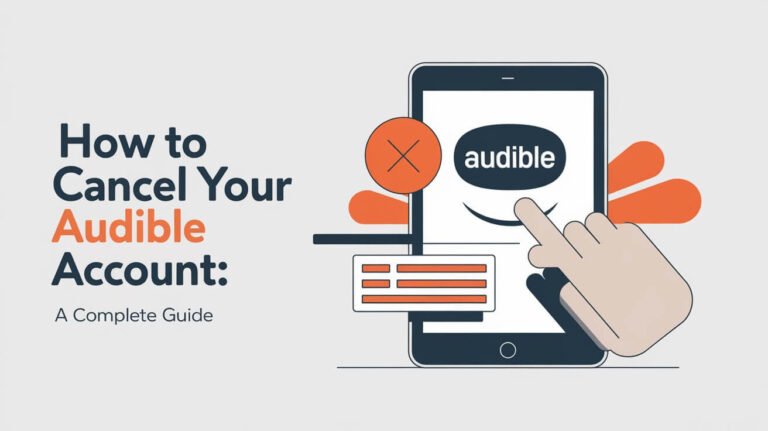How to Cancel Your Chase Account: A Complete Guide
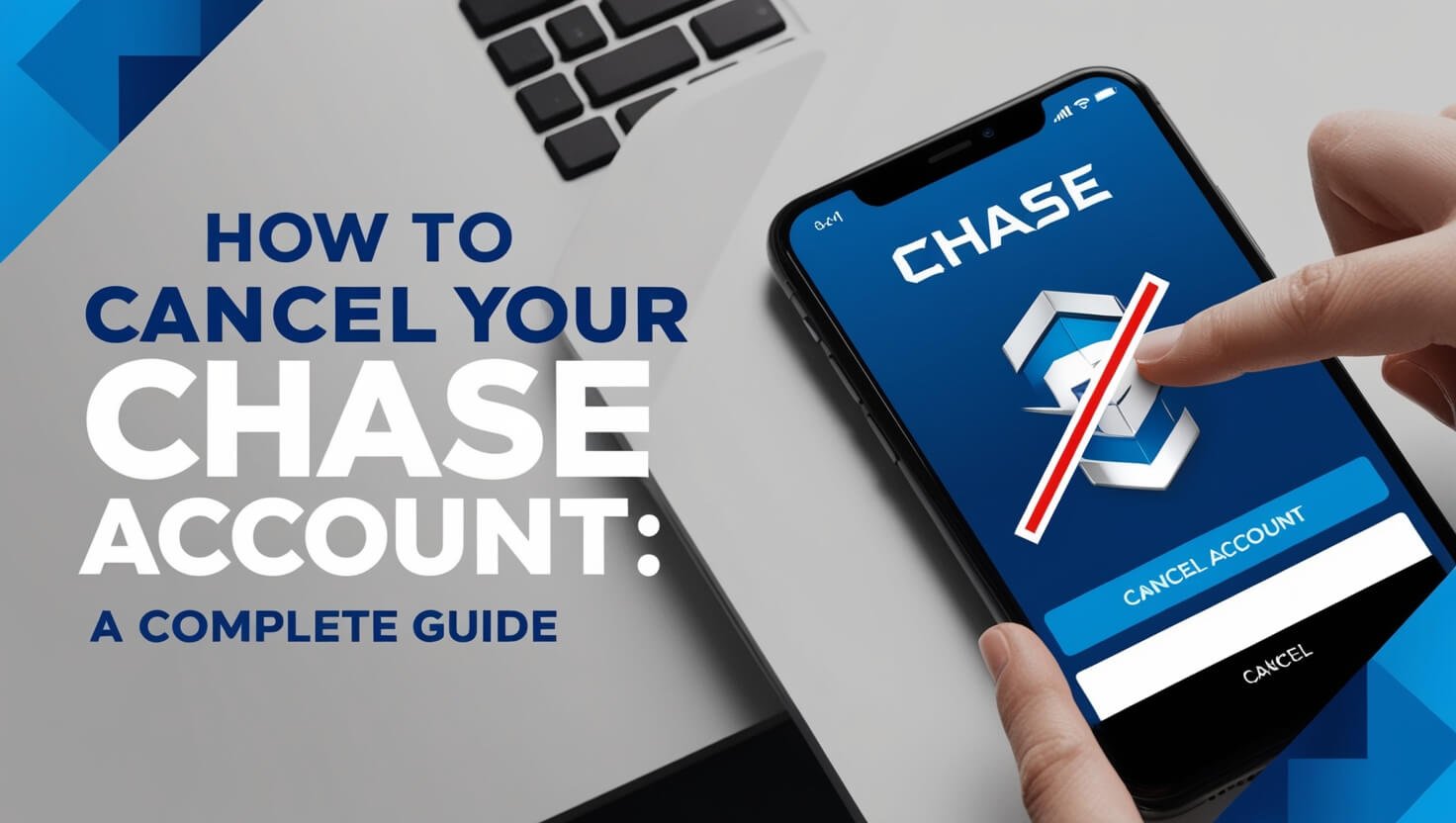
Are you looking to close your Chase bank account? You can cancel your Chase account online, by phone, in person at a branch, or by mail. This guide will walk you through each method step-by-step, helping you choose the best option for your situation.
Closing a bank account might seem daunting, but with the right information, it’s a straightforward process. We’ll cover everything from preparing to close your account to handling potential issues that may arise. Let’s dive in and make your Chase account closure as smooth as possible.
Understanding Chase Accounts
Before we jump into the cancellation process, let’s quickly review the types of Chase accounts and why you might want to close one.
Types of Chase Accounts
Chase offers several account types:
- Checking accounts
- Savings accounts
- Certificates of deposit (CDs)
- Credit cards
- Loans
Each account type has its own features and closure process. We’ll focus mainly on checking and savings accounts in this guide.
Reasons for Canceling a Chase Account
People close their Chase accounts for various reasons:
- Moving to a new area without Chase branches
- Finding a bank with better interest rates or lower fees
- Consolidating multiple accounts
- Dissatisfaction with Chase’s services
Whatever your reason, it’s important to approach the closure process thoughtfully.
Before You Cancel Your Chase Account
Take these steps before you start the cancellation process:
Assessing Your Financial Situation
Look at your overall financial picture. Ask yourself:
- Do I have another bank account ready?
- Are there any upcoming bills or payments linked to this account?
- Have I considered all the pros and cons of closing this account?
Finding Alternative Banking Options
If you haven’t already, research other banks or credit unions. Compare their offerings to Chase’s to ensure you’re making the right move.
Checking for Linked Services and Automatic Payments
Review your account for:
- Direct deposits
- Automatic bill payments
- Linked accounts (like PayPal or Venmo)
- Recurring subscriptions
Make a list of these to update later.
Preparing to Close Your Chase Account
Now that you’ve decided to close your account, let’s get everything in order.
Gathering Necessary Documents and Information
You’ll need:
- A valid government-issued ID
- Your Chase account number
- Your Social Security number
- Your current contact information
Transferring Funds and Closing Linked Accounts
Before closing your main account:
- Transfer any remaining funds to another account
- Close or transfer any linked savings accounts
- Cancel any linked credit cards or pay off outstanding balances
Updating Direct Deposits and Automatic Payments
Contact your employer to update your direct deposit information. Then, update any automatic payments or subscriptions with your new banking details.
Methods to Cancel Your Chase Account
Chase offers four main ways to close your account. Let’s explore each one.
Canceling Online Through Chase’s Secure Message Center
This method is convenient and doesn’t require talking to anyone directly.
Closing Your Account by Phone
If you prefer talking to a real person, this option might be for you.
Visiting a Chase Branch in Person
For those who like face-to-face interactions, visiting a branch is a good choice.
Mailing a Written Request to Close Your Account
While less common, you can also close your account by mail if you prefer.
Step-by-Step Guide: How to Cancel Chase Account Online
Let’s walk through the online cancellation process.
Logging into Your Chase Online Banking
- Go to chase.com
- Click “Sign in” in the top right corner
- Enter your username and password
Navigating to the Secure Message Center
- Once logged in, look for “Secure Messages” or “Message Center”
- Click on this option to open the messaging system
Composing Your Account Closure Request
- Click “New Message”
- Select “Account” as the topic
- Choose “Close account” as the subtopic
- Write a brief message requesting to close your account
- Include your account number and reason for closing
What to Expect After Sending Your Request
Chase typically responds within 1-2 business days. They may ask for additional information or confirmation before proceeding with the closure.
Canceling Your Chase Account by Phone
If you prefer to speak with someone, here’s how to close your account by phone.
Finding the Correct Customer Service Number
Call 1-800-935-9935 for personal accounts. This number is available 24/7.
Information You’ll Need to Provide
Be ready with:
- Your account number
- The last 4 digits of your Social Security number
- A valid ID (they may ask you to verify information from it)
Navigating the Phone Menu and Speaking with a Representative
- Call the number and follow the prompts
- When asked for the reason for your call, say “Close account”
- You’ll be connected to a representative who will guide you through the process
Closing Your Chase Account in Person
Visiting a branch can be the most straightforward way to close your account.
Locating Your Nearest Chase Branch
Use Chase’s branch locator tool on their website to find the closest branch to you.
Documents to Bring to the Branch
Take with you:
- A valid government-issued ID
- Your Chase debit card (if you have one)
- A blank check from the account (if available)
The In-Person Account Closure Process
- Tell the teller or banker you want to close your account
- Provide your ID and account information
- Answer any questions about why you’re closing the account
- Receive any remaining funds in cash or as a check
- Get a written confirmation of the account closure
Mailing Your Chase Account Closure Request
While less common, you can close your account by mail if you prefer.
Writing Your Account Closure Letter
Include in your letter:
- Your full name
- Account number
- Current address
- Phone number
- A clear statement that you want to close the account
- Your signature
Where to Send Your Account Closure Request
Mail your letter to:
National Bank By Mail P.O. Box 36520 Louisville, KY 40233-6520
Follow-up Steps After Mailing Your Request
- Wait for a confirmation letter from Chase (usually within 2 weeks)
- If you don’t hear back, call customer service to confirm receipt of your request
Special Considerations for Different Chase Accounts
Different types of Chase accounts may have specific closure requirements.
Closing a Chase Checking Account
Ensure all checks have cleared and automatic payments are stopped before closing.
Canceling a Chase Savings Account
Remember to transfer any remaining funds and update any linked accounts.
Handling Chase Credit Cards and Loans
Credit cards and loans require separate closure processes. Contact Chase directly for these accounts.
After Canceling Your Chase Account
Once you’ve initiated the closure process, there are a few more steps to take.
Confirming Your Account Closure
Always get written confirmation that your account has been closed. This protects you from potential future issues.
Dealing with Remaining Funds or Outstanding Balances
If you had a positive balance, make sure you’ve received all your funds. If there was a negative balance, ensure it’s been paid off.
Keeping Records of Your Account Closure
Save all documents related to your account closure, including:
- The final statement
- Closure confirmation
- Any correspondence with Chase
Potential Issues When Canceling Your Chase Account
Be aware of these potential hiccups in the account closure process.
Dealing with Overdraft Fees and Negative Balances
If your account is overdrawn, you’ll need to pay off the balance before closing.
Addressing Automatic Payments After Account Closure
Double-check that all automatic payments have been stopped or transferred to avoid potential fees or missed payments.
Handling Joint Accounts and Authorized Users
For joint accounts, all account holders typically need to agree to the closure. Remove any authorized users before closing the account.
Impact of Closing Your Chase Account
Closing your account can have several effects. Let’s look at a few.
Effects on Your Credit Score
Closing a checking or savings account usually doesn’t affect your credit score. However, closing a credit card account might.
Consequences for Future Banking Relationships
Closing an account in good standing shouldn’t affect future banking relationships. However, closing an overdrawn account could make it harder to open new accounts.
Tax Implications of Account Closure
If you earned interest on your account, you’ll still need to report it on your taxes, even after closing the account.
Alternatives to Completely Canceling Your Chase Account
Before you close your account, consider these alternatives:
Downgrading Your Account Type
Chase offers several account types. You might be able to switch to one with lower fees or different features.
Negotiating Fee Waivers or Better Terms
Sometimes, Chase may be willing to waive fees or offer better terms to keep your business. It never hurts to ask!
Keeping Your Account Open but Inactive
If you’re not sure about fully closing your account, you could keep it open with a minimal balance. This can be useful if you think you might need the account again in the future.
Wrapping Up: Your Chase Account Closure Checklist
Closing your Chase account doesn’t have to be complicated. Here’s a quick checklist to ensure you’ve covered all your bases:
- Decide on your new banking solution
- Transfer remaining funds
- Update direct deposits and automatic payments
- Gather necessary documents
- Choose your preferred closure method
- Initiate the closure process
- Follow up to confirm closure
- Keep all closure-related documents
Remember, it’s your money and your choice. Whether you’re moving to a new bank, consolidating accounts, or simply want a change, you now have all the information you need to cancel your Chase account smoothly and confidently.
By following this guide, you’ll be well-prepared to navigate the account closure process with ease. If you run into any issues or have questions along the way, don’t hesitate to reach out to Chase customer service for assistance. Good luck with your banking journey!