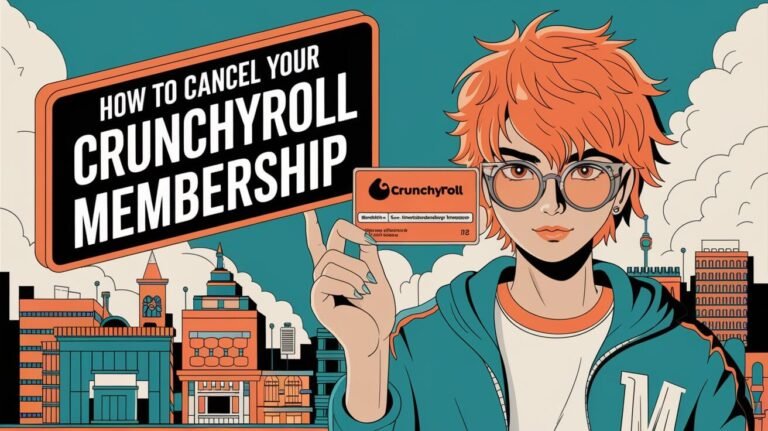How to Cancel Audible Membership: A Comprehensive Guide
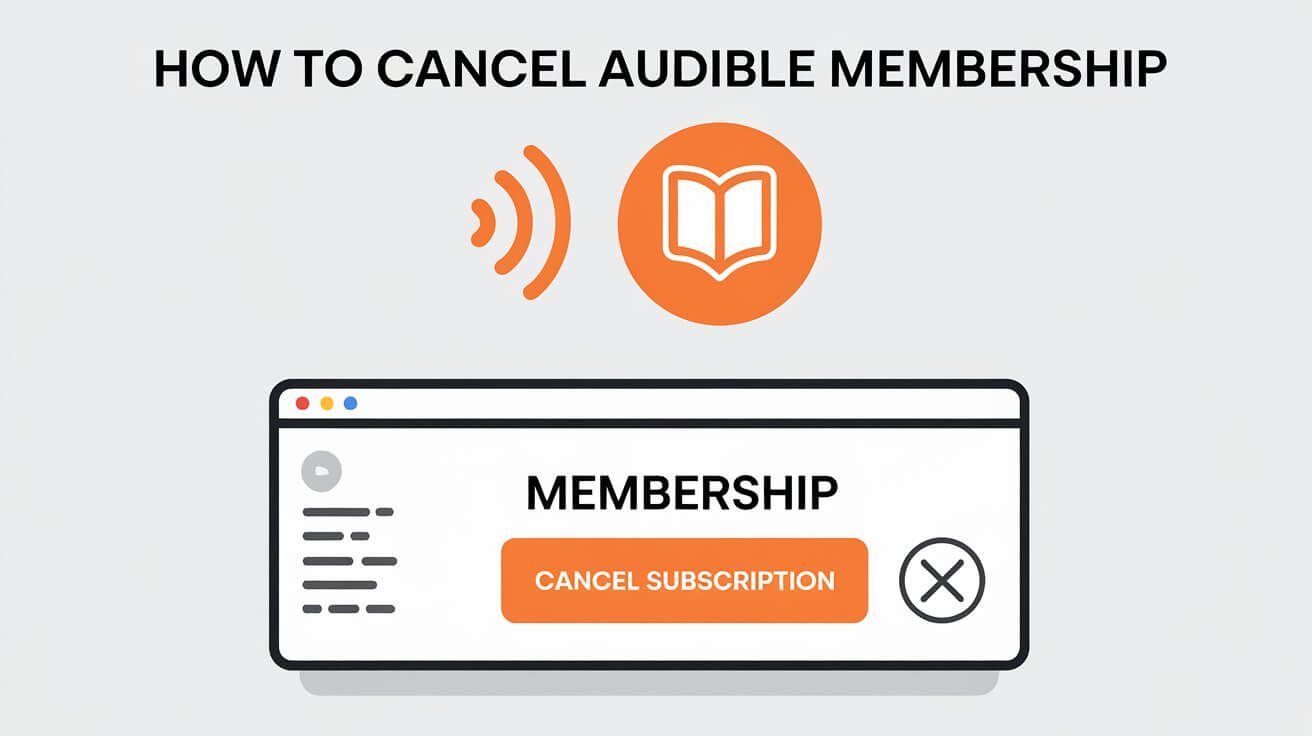
Canceling your Audible membership is a straightforward process that can be done through the website, mobile app, or Amazon account. In this guide, we’ll walk you through every step of canceling your Audible subscription, explore alternatives, and answer common questions to help you make the best decision for your audiobook needs.
Your Audible Membership
Before we dive into the cancellation process, let’s take a quick look at what Audible offers and why you might be considering canceling.
Types of Audible Subscriptions
Audible offers two main subscription plans:
- Audible Plus ($7.95/month): Unlimited access to the Plus Catalog
- Audible Premium Plus ($14.95/month): Includes Plus Catalog access and 1 credit per month
Each plan has its perks, but they might not fit everyone’s needs or budget.
Benefits of an Audible Membership
Audible members enjoy:
- Access to a vast library of audiobooks
- Exclusive discounts
- Monthly credits for Premium Plus members
- Access to Audible Originals
Reasons People Cancel Their Audible Subscription
Common reasons for canceling include:
- Limited listening time
- Budget constraints
- Preference for other audiobook platforms
- Accumulation of unused credits
If any of these reasons resonate with you, canceling might be the right choice.
Before You Cancel: Important Considerations
Hold up! Before you hit that cancel button, there are a few things you should know.
Using Remaining Credits
Don’t leave money on the table. Use your credits before canceling. Here’s what you can do:
- Pre-order upcoming releases
- Gift audiobooks to friends
- Stock up on longer titles for maximum value
Downloading Purchased Audiobooks
Make sure to download your purchased audiobooks. You’ll keep access to them even after canceling, but it’s good to have them on your device.
Exploring Alternatives to Cancellation
Not sure about fully canceling? Consider these options:
- Pausing your membership
- Switching to a lower-tier plan
- Using Audible’s return policy for books you didn’t enjoy
Step-by-Step Guide to Canceling Audible Membership
Ready to cancel? Let’s break it down by platform.
Canceling on Desktop
- Go to Audible.com and sign in
- Click on your name in the top right corner
- Select “Account Details”
- Click “Cancel membership”
- Follow the prompts to confirm
Canceling on Mobile Devices
For iOS:
- Open Settings
- Tap your Apple ID
- Select “Subscriptions”
- Find Audible and tap “Cancel Subscription”
For Android:
- Open Google Play Store
- Tap your profile icon
- Go to “Payments & subscriptions”
- Select “Subscriptions”
- Find Audible and cancel
Canceling Through Amazon
- Go to Amazon.com and log in
- Hover over “Accounts & Lists”
- Click “Memberships & Subscriptions”
- Find Audible and select “Cancel subscription”
What Happens After You Cancel Audible?
Wondering what changes after cancellation? Let’s break it down.
Access to Your Library
Good news! You’ll keep access to all purchased audiobooks. You can listen to them anytime, even without an active membership.
Losing Membership Benefits
You’ll lose:
- Monthly credits
- Member discounts
- Access to the Plus Catalog
Refund Policy
Audible doesn’t offer refunds for canceled memberships. Your cancellation takes effect at the end of your current billing cycle.
Troubleshooting Common Cancellation Issues
Hitting a snag? Here are some common issues and solutions.
Unable to Find Cancellation Option
If you can’t find the cancel button:
- Make sure you’re logged into the correct account
- Check if you’re on the right Audible domain (e.g., Audible.com for US users)
- Try a different browser or clear your cache
Membership Billed Through Third-Party
If you signed up through Apple or Google:
- You’ll need to cancel through their respective app stores
- Follow the mobile device cancellation steps mentioned earlier
Alternatives to Canceling Your Audible Membership
Not ready to say goodbye completely? Try these options.
Pausing Your Membership
Audible lets you pause for up to 3 months. Here’s how:
- Go to Account Details
- Click “Pause membership”
- Choose your pause duration
Switching to a Different Plan
Downgrading can save money while keeping some benefits:
- Go to Account Details
- Click “Switch membership”
- Choose your new plan
Using Audible’s Return Policy
Didn’t like a book? Return it! Audible’s generous policy lets you exchange audiobooks within 365 days of purchase.
Reactivating Your Audible Membership
Miss Audible? It’s easy to come back.
How to Rejoin Audible
- Go to Audible.com
- Click “Sign In”
- Select “Reactivate membership”
- Choose your preferred plan
Special Offers for Returning Members
Keep an eye out for comeback deals. Audible often offers discounts to win back former members.
Maximizing Your Audible Experience
If you decide to stay, here’s how to get the most out of your membership.
Tips for Getting the Most Out of Your Subscription
- Use your credits on longer, pricier books
- Take advantage of Daily Deals and member-only sales
- Listen to Audible Originals for exclusive content
Managing Your Audiobook Library
- Organize books into collections
- Use the Audible app’s sleep timer for bedtime listening
- Share your favorite books with friends
Comparing Audible to Other Audiobook Services
Audible isn’t the only fish in the sea. Let’s look at some alternatives.
Popular Alternatives to Audible
- Libro.fm: Supports local bookstores
- Scribd: Offers unlimited listening for a flat fee
- Libby: Free audiobooks through your local library
Pros and Cons of Different Platforms
Each service has its strengths:
- Audible: Largest selection, high-quality productions
- Libro.fm: Ethical choice, supports independent bookstores
- Scribd: Budget-friendly, diverse content beyond audiobooks
- Libby: Free, but limited selection and wait times
Frequently Asked Questions About Canceling Audible
Let’s tackle some common questions.
Can I Keep My Audiobooks After Canceling?
Yes, you can keep all purchased audiobooks after canceling. They’re yours to keep and listen to forever.
Will I Lose My Credits If I Cancel?
Unfortunately, yes. Unused credits disappear when you cancel. Use them before ending your membership!
How Long Does the Cancellation Process Take?
The actual cancellation is instant, but your membership remains active until the end of your current billing cycle.
Making the Right Decision for Your Audiobook Needs
Canceling your Audible membership is a personal choice. Consider your listening habits, budget, and alternatives before making a decision. Remember, you can always come back if you miss it.
Whether you choose to cancel, pause, or stick with Audible, the world of audiobooks is vast and exciting. Happy listening!