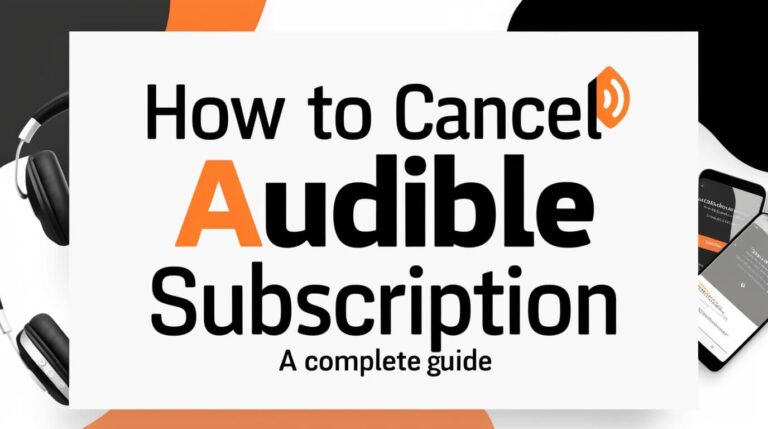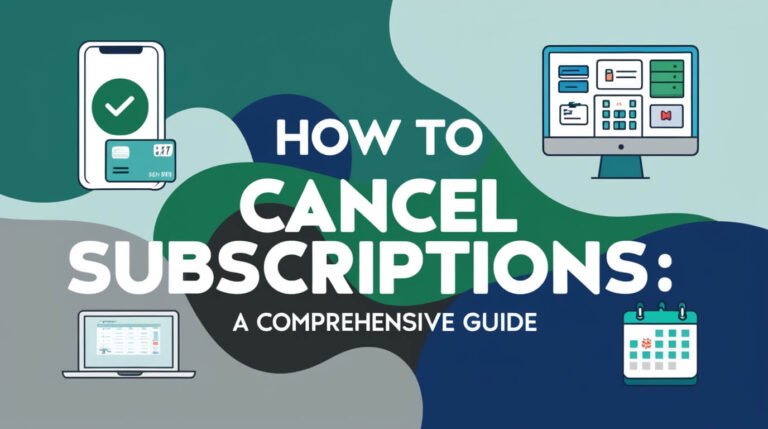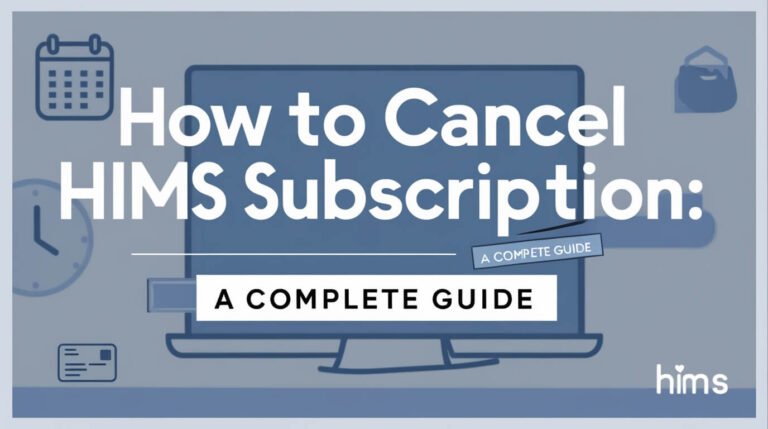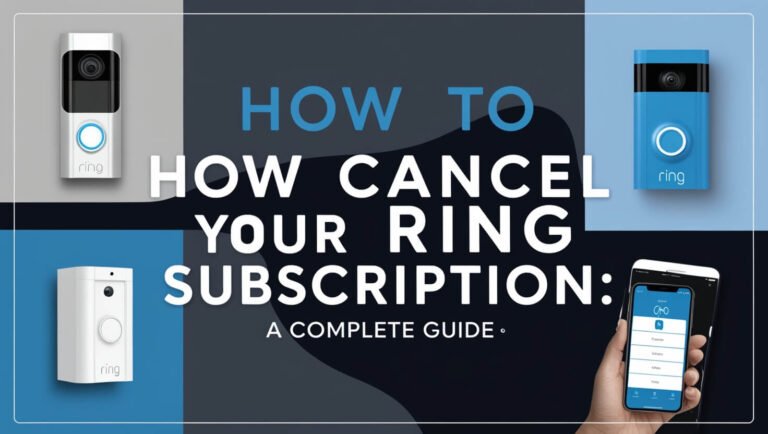How to Cancel Your Bumble Subscription: A Complete Guide
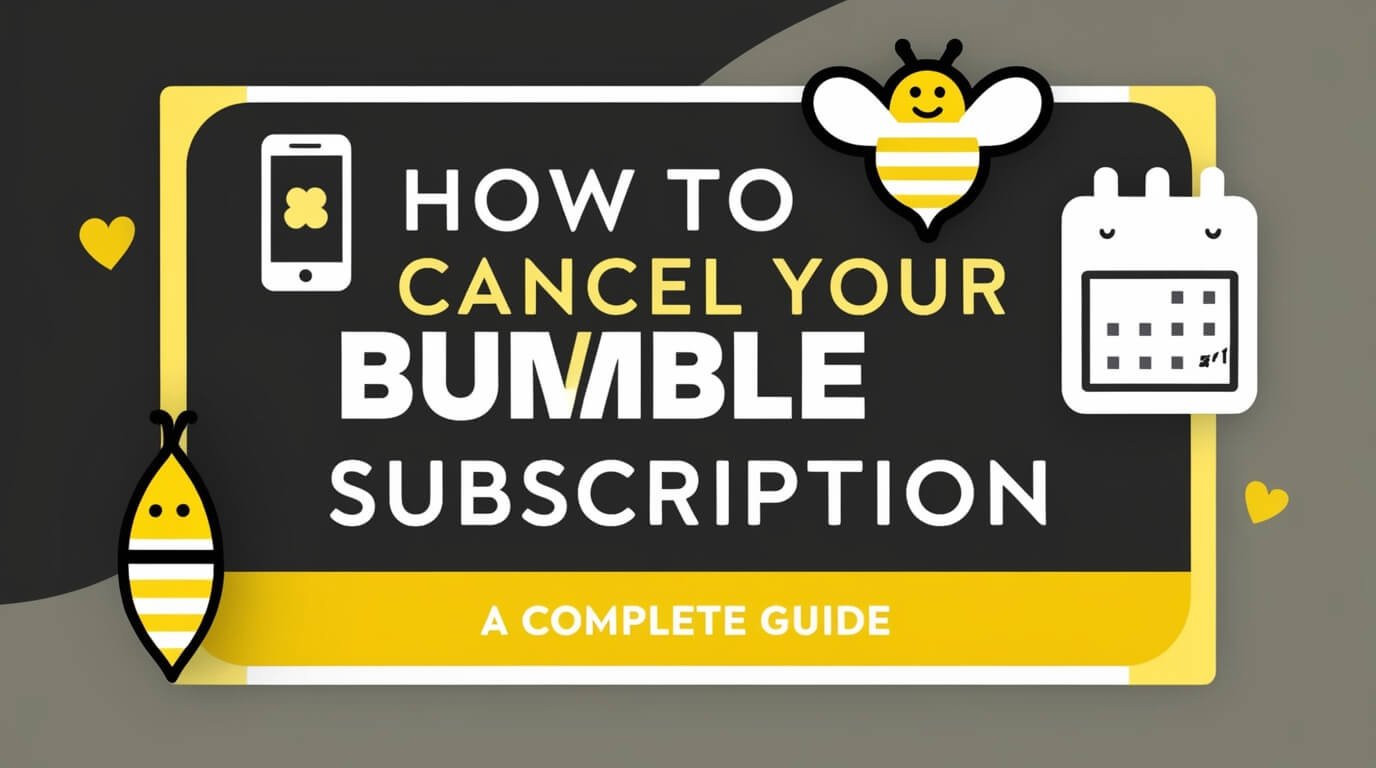
To cancel your Bumble subscription, open the app, go to your profile settings, select “Manage subscription,” and follow the prompts to cancel. This guide covers every method to cancel Bumble subscriptions across different devices and platforms.
Dating apps have become a popular way to meet new people, and Bumble stands out with its unique approach. But there may come a time when you want to end your paid subscription. Whether you’ve found a match or simply want to take a break, canceling your Bumble subscription is a straightforward process.
This article walks you through canceling your Bumble subscription on various devices. We’ll cover iPhone, Android, and desktop methods, along with important details about what happens after you cancel.
Understanding Bumble Subscriptions
Before diving into cancellation methods, let’s review Bumble’s paid options.
What is Bumble Boost?
Bumble Boost is the app’s lower-tier subscription. It offers perks like:
- Unlimited swipes
- Extending matches for an extra 24 hours
- Rematch with expired connections
- Five SuperSwipes per week
What is Bumble Premium?
Bumble Premium is the higher-tier option. It includes all Boost features plus:
- See who’s already liked you
- Travel mode to change your location
- Incognito mode for more privacy
- Unlimited Advanced Filters
Differences Between Free and Paid Bumble Accounts
Free Bumble users can still match and chat, but with limitations. Paid subscriptions offer more control and features to enhance your dating experience.
Reasons to Cancel Your Bumble Subscription
People cancel their Bumble subscriptions for various reasons:
Found a Match
Success! You’ve met someone special and don’t need the app anymore.
Cost Considerations
Dating app subscriptions can add up. Reassessing your budget might lead to cancellation.
Unsatisfactory Experience
If Bumble isn’t meeting your expectations, it’s okay to explore other options.
Before You Cancel: Important Considerations
Take note of these factors before canceling:
Timing Your Cancellation
Your subscription remains active until the current billing cycle ends. Plan accordingly to avoid unwanted charges.
Refund Policies
Bumble generally doesn’t offer refunds for unused subscription time. Cancel early to maximize your paid period.
Subscription Expiration and Feature Access
After canceling, you’ll keep premium features until your paid time runs out. Then, your account reverts to the free version.
How to Cancel Bumble Subscription on iPhone
iPhone users have two main methods to cancel their Bumble subscription.
Canceling Through the App Store
- Open the Settings app on your iPhone
- Tap your Apple ID at the top
- Select “Subscriptions”
- Find and tap on Bumble
- Choose “Cancel Subscription”
Canceling via iPhone Settings
- Go to Settings > [Your Name] > iTunes & App Store
- Tap your Apple ID and select “View Apple ID”
- Scroll to Subscriptions and tap it
- Select Bumble and tap “Cancel Subscription”
Canceling Your Bumble Subscription on Android
Android users can cancel through Google Play or the Bumble app itself.
Using the Google Play Store
- Open the Google Play Store app
- Tap the menu icon and select “Subscriptions”
- Find Bumble in the list
- Tap “Cancel subscription” and confirm
Canceling Through the Bumble App
- Open Bumble and go to your profile
- Tap the gear icon for settings
- Select “Manage subscription”
- Choose “Cancel subscription” and follow the prompts
Canceling Bumble Subscription on Desktop
You can also manage your subscription through a web browser.
Steps for Canceling on Bumble Web
- Log in to Bumble.com
- Click your profile picture
- Select “Manage subscription”
- Choose “Cancel subscription” and confirm
Managing Subscriptions Through Your Browser
If you subscribed via a web browser:
- Go to your browser’s payment settings
- Find the subscriptions section
- Locate Bumble and select “Cancel”
Troubleshooting Bumble Subscription Cancellations
Sometimes, canceling isn’t smooth sailing. Here’s what to do if you hit a snag.
Common Issues When Canceling
- Wrong account: Ensure you’re logged into the correct Apple ID or Google account
- Subscription not found: Double-check where you originally subscribed
- App glitches: Try force-closing and reopening Bumble
What to Do If You Can’t Cancel
If all else fails:
- Contact Bumble support directly
- Provide account details and explain your cancellation attempts
- Ask for assistance in canceling your subscription
After Canceling Your Bumble Subscription
Wondering what happens next? Here’s what to expect.
What Happens to Your Profile?
Your profile stays active, but reverts to free account status once the paid period ends.
Reactivating Your Subscription
Changed your mind? You can always resubscribe through the app or website.
Alternatives to Canceling Your Bumble Subscription
Not ready to fully cancel? Consider these options:
Pausing Your Account
Bumble offers a “Snooze” feature to temporarily hide your profile without canceling.
Downgrading Your Subscription
If Premium is too much, you could switch to the more affordable Boost option.
Frequently Asked Questions About Canceling Bumble Subscriptions
Let’s address some common concerns:
Will I Get a Refund After Canceling?
Bumble doesn’t typically offer refunds for partial subscription periods. Your access continues until the current billing cycle ends.
Can I Still Use Bumble After Canceling?
Yes! You’ll revert to a free account with basic features once your paid period expires.
How Do I Know If My Cancellation Was Successful?
Check your subscriptions list in the app store or Bumble settings. It should show the cancellation date.
Tips for Using Bumble Without a Paid Subscription
Going back to the free version? Here’s how to make the most of it:
Maximizing Your Free Account
- Be selective with your swipes
- Craft an engaging profile to stand out
- Respond promptly to matches
When to Consider Resubscribing
If you find yourself constantly running out of swipes or missing connections, it might be worth giving a paid subscription another shot.
Conclusion: Making the Most of Your Dating App Experience
Canceling your Bumble subscription doesn’t have to be complicated. Whether you’re taking a break from dating apps or have found success, this guide helps you navigate the cancellation process across all platforms.
Remember, your dating journey is personal. Paid features can enhance your experience, but they’re not essential for making meaningful connections. Use Bumble in a way that feels right for you, whether that’s with a subscription or the free version.
Have you canceled your Bumble subscription before? What was your experience like? Share your thoughts and tips in the comments below!