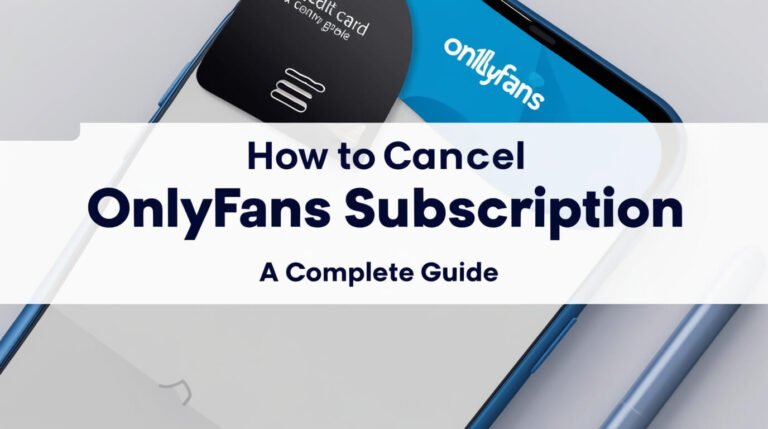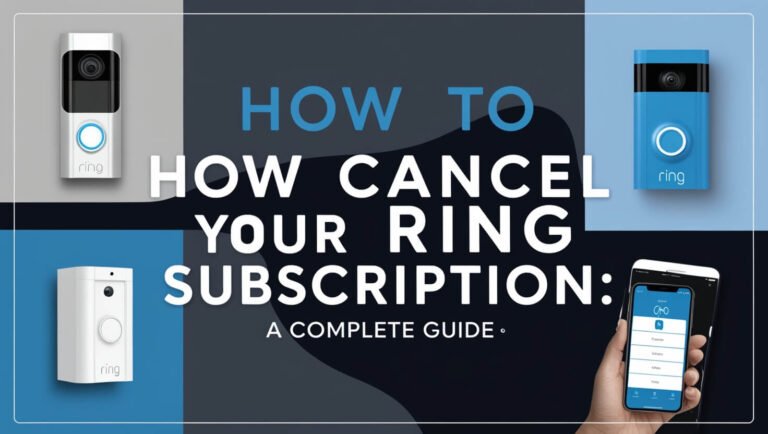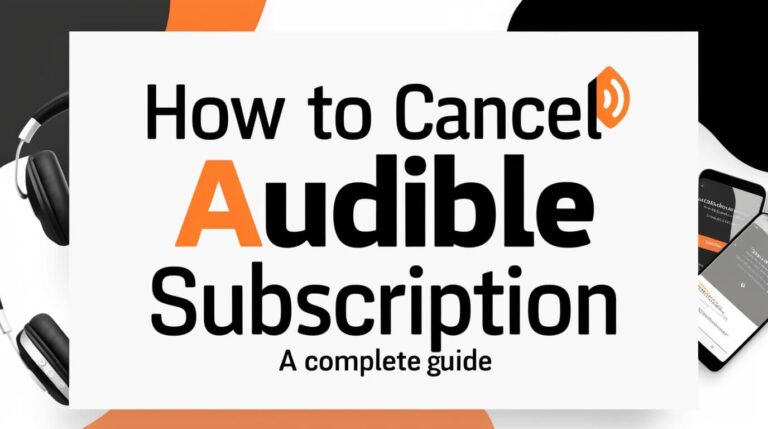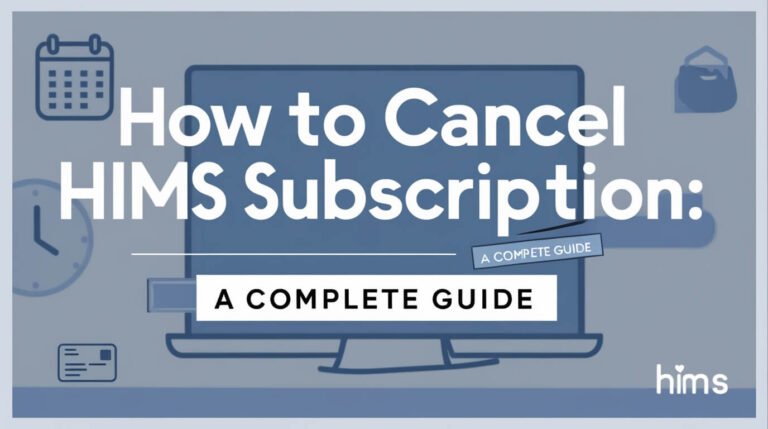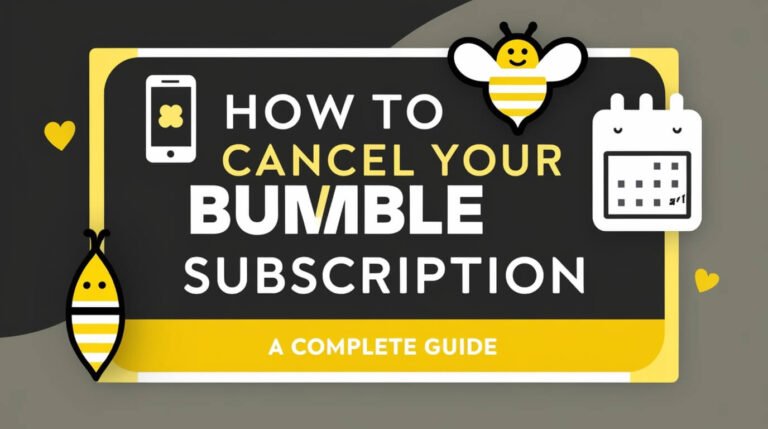How to Cancel Subscriptions: A Comprehensive Guide
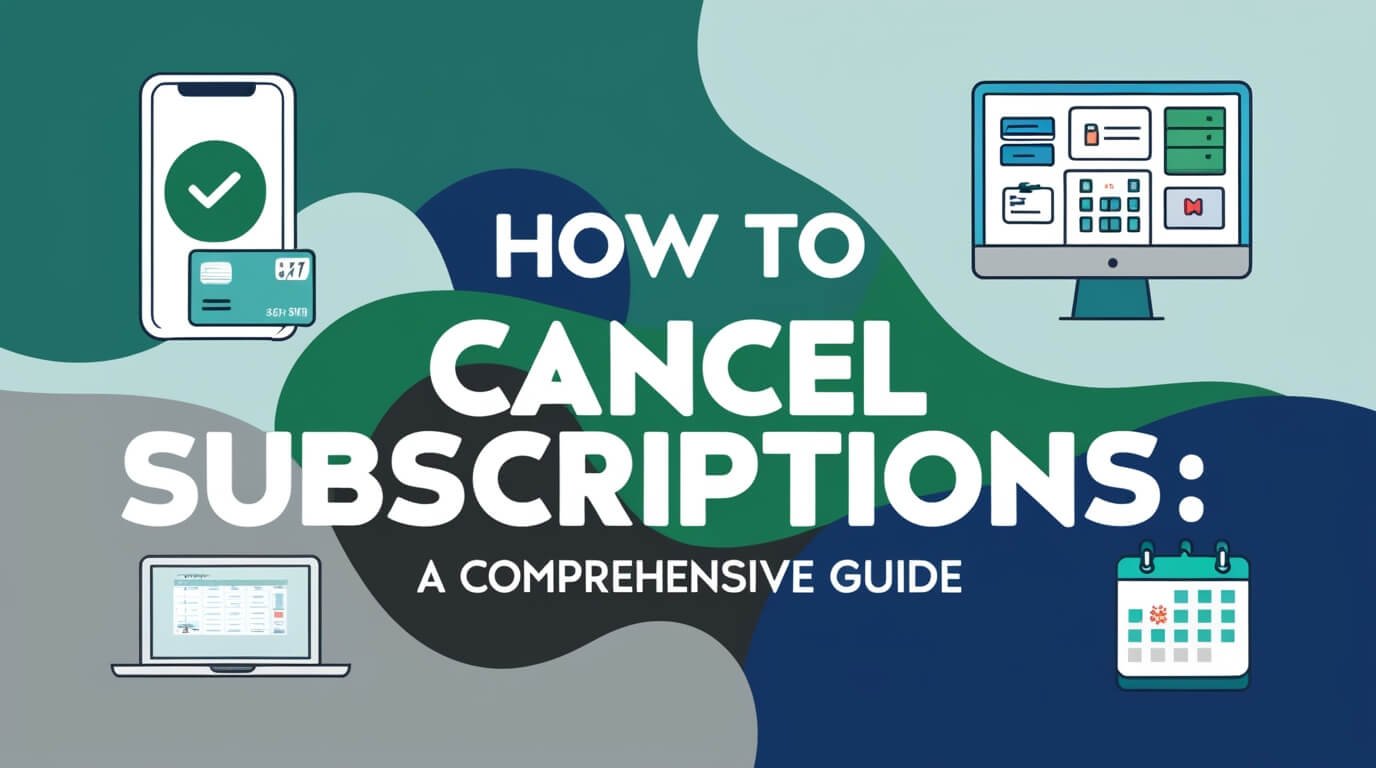
To cancel subscriptions, log into your account, find the subscription settings, and follow the cancellation process. For tricky cases, contact customer support directly.
In today’s digital age, subscriptions have become a part of our daily lives. From streaming services to meal kits, we’re constantly signing up for new experiences. But what happens when it’s time to say goodbye? This guide will walk you through the ins and outs of canceling subscriptions, saving you time, money, and headaches.
Why People Cancel Subscriptions
Let’s face it – we’ve all been there. You sign up for a service with the best intentions, but life happens. Maybe your budget’s feeling tight, or you’ve found a better deal elsewhere. Whatever the reason, knowing how to cancel subscriptions is a valuable skill.
Financial Reasons
Tightening your belt? You’re not alone. Many folks cancel subscriptions to trim their monthly expenses. It’s a smart move when you’re looking to save some cash.
Unused Services
We’ve all got that one subscription we forgot about. You know, the one you signed up for and never used? It’s like paying rent for an empty apartment. Time to let it go!
Better Alternatives
Sometimes, a shiny new service catches your eye. If you’ve found something that suits your needs better, it’s okay to make the switch.
Trial Period Ending
Free trials are great, but they don’t last forever. If you’re not ready to commit, canceling before the trial ends can save you from unexpected charges.
Types of Subscriptions
Subscriptions come in all shapes and sizes. Let’s break down some common types you might need to cancel:
- Streaming services (Netflix, Hulu, Disney+)
- Software and apps (Adobe Creative Cloud, Microsoft 365)
- Gym memberships
- Magazine and newspaper subscriptions
- Food and meal delivery services (Blue Apron, HelloFresh)
Each type might have its own cancellation process, so keep this in mind as we move forward.
Locating Your Active Subscriptions
Before you can cancel, you need to know what you’re subscribed to. Here’s how to track them down:
Checking Bank and Credit Card Statements
Pull up your recent statements and look for recurring charges. You might be surprised at what you find!
Using Subscription Tracking Tools
Apps like Truebill and Rocket Money can help you spot subscriptions you might have missed. They’re like detectives for your wallet.
Reviewing Email Receipts
Search your inbox for terms like “subscription” or “receipt.” It’s like a treasure hunt, but for bills.
General Steps to Cancel Subscriptions
Now that you’ve found your subscriptions, let’s cancel them:
- Identify the subscription service
- Locate cancellation instructions (usually in account settings or FAQs)
- Follow the cancellation process
- Confirm cancellation (get it in writing if possible)
- Monitor for future charges (just to be safe)
Remember, every service is different. Some make it easy, while others… well, let’s just say they like to play hard to get.
Canceling Subscriptions on Different Platforms
How to Cancel Apple Subscriptions
Got an iPhone? Here’s how to cut ties with Apple subscriptions:
- Open Settings
- Tap your name
- Hit “Subscriptions”
- Select the subscription you want to cancel
- Tap “Cancel Subscription”
Easy as pie, right?
Canceling Google Play Subscriptions
Android users, don’t worry. We’ve got you covered:
- Open the Google Play Store
- Tap the menu icon
- Select “Subscriptions”
- Choose the subscription to cancel
- Tap “Cancel subscription”
Amazon Subscription Cancellation
Ditching Amazon subscriptions is a breeze:
- Go to Your Memberships and Subscriptions
- Find the subscription you want to end
- Click “Manage Subscription”
- Select “Cancel subscription”
Roku Subscription Management
Roku users, here’s your game plan:
- Go to my.roku.com and sign in
- Click “Manage your subscriptions”
- Find the subscription you want to cancel
- Click “Unsubscribe”
PayPal Recurring Payments
Using PayPal? Here’s how to stop those automatic payments:
- Log into your PayPal account
- Go to Settings
- Click “Payments”
- Under “Manage Automatic Payments,” click “Manage”
- Select the merchant and click “Cancel”
Canceling Popular Streaming Services
Netflix
Ready to say goodbye to Netflix and chill?
- Sign in to Netflix.com
- Go to your Account page
- Under Membership and Billing, click “Cancel Membership”
- Confirm cancellation
Hulu
Hulu, it’s not you, it’s me:
- Log in to your Hulu account
- Go to your Account page
- Under “Your Subscription,” click “Cancel”
- Follow the prompts to confirm
Disney+
Time to let Elsa go?
- Log in to Disney+
- Go to your Account details
- Select your subscription
- Click “Cancel Subscription”
Amazon Prime Video
Cutting ties with Prime Video:
- Go to Amazon.com
- Hover over “Accounts & Lists”
- Click “Memberships & Subscriptions”
- Find Prime Video and click “Cancel Channel”
Spotify
Spotify, we’re breaking up:
- Log in to your Spotify account
- Go to your account page
- Under “Your Plan,” click “Change Plan”
- Scroll to “Spotify Free” and select “Cancel Premium”
YouTube Premium
YouTube Premium, you’re just not worth it anymore:
- Go to YouTube.com
- Click on your profile picture
- Select “Purchases and memberships”
- Find YouTube Premium and click “Manage”
- Select “Cancel membership”
Dealing with Difficult Cancellations
Some companies make canceling harder than solving a Rubik’s cube blindfolded. Here’s how to tackle tricky situations:
Understanding Cancellation Policies
Read the fine print. Some subscriptions require notice periods or have specific cancellation windows. Knowing is half the battle!
Contacting Customer Support
When all else fails, pick up the phone or start a chat. Be polite but firm. Remember, you’re the customer!
Disputing Charges if Necessary
If a company keeps charging you after cancellation, don’t be afraid to dispute the charge with your bank or credit card company. It’s your money, after all!
Avoiding Unwanted Subscriptions
Prevention is better than cure. Here’s how to avoid subscription traps:
Reading Terms and Conditions
I know, I know. Nobody reads these. But skimming for subscription info can save you headaches later.
Being Cautious with Free Trials
Mark your calendar when you start a free trial. Set a reminder to cancel if you’re not planning to continue.
Using Virtual Credit Cards for Trials
Some banks offer virtual credit card numbers for online purchases. These can be a great way to control subscriptions.
Managing Multiple Subscriptions
Juggling multiple subscriptions? Here’s how to keep them under control:
Subscription Tracking Apps
Apps like Truebill and Rocket Money can help you manage all your subscriptions in one place.
Creating a Subscription Inventory
Make a list of all your subscriptions, their costs, and renewal dates. It’s like a budget, but for subscriptions.
Regular Subscription Audits
Set a reminder to review your subscriptions every few months. Do you still need them all?
Negotiating Better Deals
Before you cancel, try these tricks:
Contacting Providers Before Canceling
Sometimes, the threat of cancellation can lead to better deals. It’s worth a shot!
Looking for Bundle Options
Bundling services can sometimes save you money. Ask if there are package deals available.
Seasonal Promotions and Discounts
Keep an eye out for special offers. You might be able to snag a better rate.
Legal Rights and Consumer Protection
Know your rights when it comes to subscriptions:
Automatic Renewal Laws
Many states have laws about automatic renewals. Companies must provide clear terms and easy cancellation options.
Unfair Billing Practices
If a company is using shady tactics, you have the right to fight back. Don’t be afraid to speak up!
Resources for Consumer Complaints
The Federal Trade Commission and your state’s consumer protection office are great resources if you run into trouble.
Alternatives to Canceling
Not ready to cut the cord completely? Try these options:
Pausing Subscriptions
Some services let you pause your subscription for a while. It’s like a subscription vacation!
Downgrading Plans
Can’t afford the premium package? See if there’s a cheaper option that still meets your needs.
Sharing Accounts (When Permitted)
Some services allow account sharing. Just make sure it’s allowed in the terms of service.
After Cancellation: What to Expect
You’ve canceled. Now what?
Prorated Refunds
Some services offer refunds for unused time. It never hurts to ask!
Data Retention Policies
Find out how long the company will keep your data. You might want to download any important information before canceling.
Reactivation Options
Changed your mind? Many services make it easy to reactivate your account if you decide to come back.
Wrapping Up
Canceling subscriptions doesn’t have to be a hassle. With these tips and tricks, you’ll be a cancellation pro in no time. Remember, it’s your money and your choice. Don’t be afraid to cut ties with services that no longer serve you.
So, next time you’re looking at your bank statement and wondering, “How did I end up with all these subscriptions?” you’ll know exactly what to do. Happy canceling!